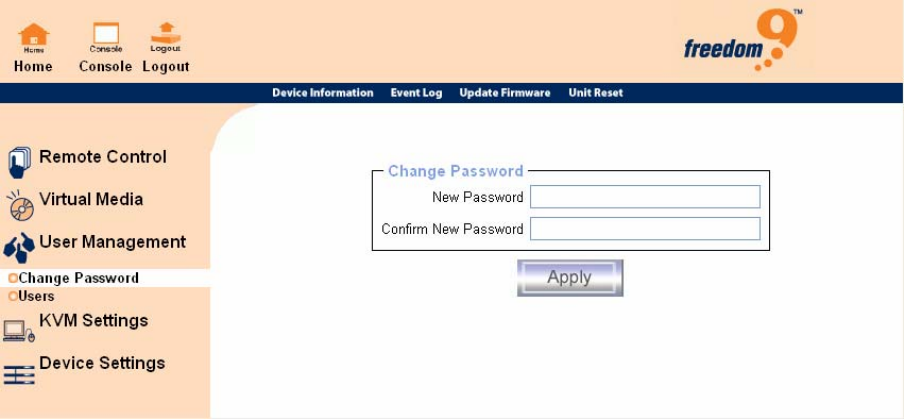
freeView IP 100 User’s Manual
Set this option to disable the mass storage emulation (and hide the virtual drive) if no image file is
currently loaded. If not set, and no file image is loaded, the host system may hang on boot due to
changes in the boot order, or the boot manager (LILO, GRUB). This mainly affects Windows
versions 2000 and XP, but other OS might be affected as well. This behavior depends on the
BIOS version used in that machine.
6.3 User Management
The User Management menu allows the user to manage user accounts on the freeView IP 100.
6.3.1 Change Password
Figure 6-20: Set Password
To change the current user’s password, enter the new password in the upper entry field. Retype
the password in the filed below. Click “Apply” to submit the changes.
51


















