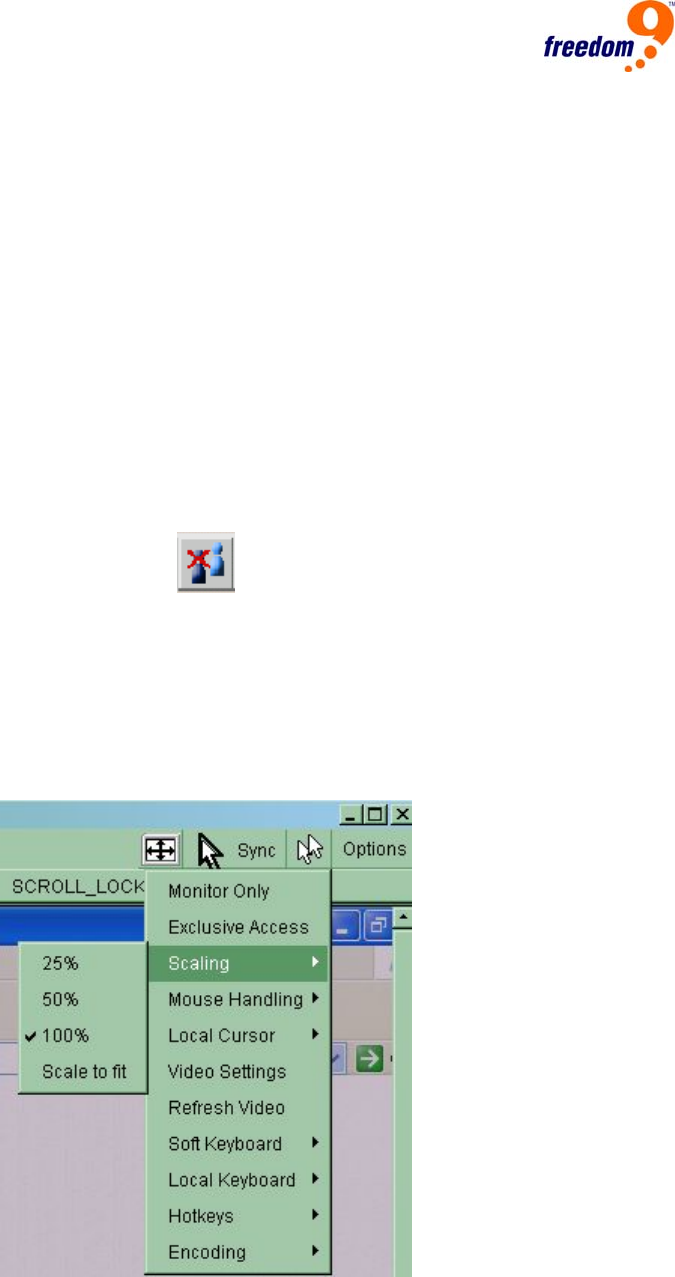
A short description of the options follows.
Monitor Only
Toggles Monitor Only mode on and off. If Monitor Only is enabled, remote console interaction is
disabled and only monitoring is possible.
Exclusive Access
Toggles Exclusive Access mode if the user has the appropriate access level. When Exclusive
Access is enabled, other users cannot open the Remote Console until the current user disables
Exclusive Access or logs off the system.
A change in access mode is also visible in the status line (Figure 5-7).
Figure 5-7: Remote Console Exclusive Mode
Scaling
Allows the user to scale down the display of the Remote Console. The user can still use both the
mouse and the keyboard, however the scaling algorithm may distort some items on the display.
Figure 5-8: Remote Console Options Menu – Scaling
30


















