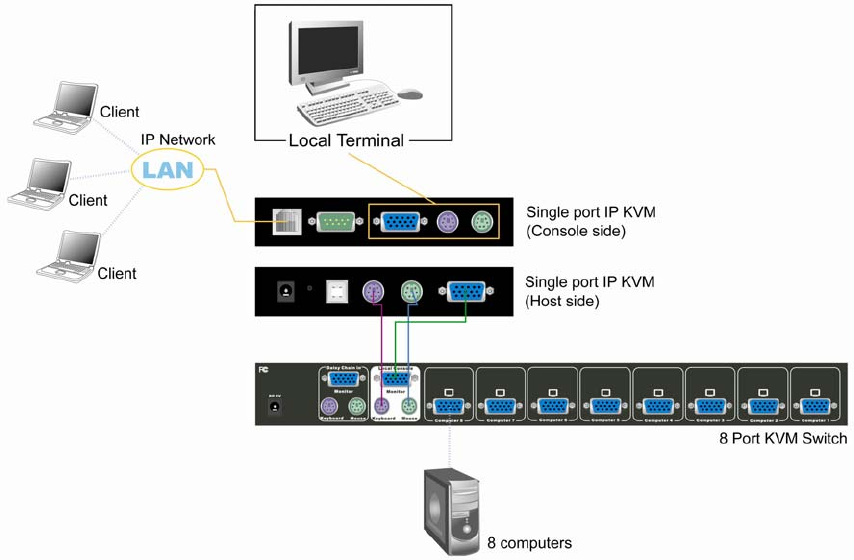
freeView IP 100 User’s Manual
• Make sure that the cable is wired appropriately for a standard 100BASE-TX adapter.
• Align the RJ-45 plug with the notch on the adapter’s connector and insert it into the adapter’s
connector.
3.4 Connecting The freeView IP 100 To A Multi-Port KVM Switch
3.5 Connecting The External Reset/Power Option
Refer to the manual of the IP Power or Serial over IP device for instructions on connecting them
to the serial interface on the rear of the freeView IP 100.
17


















