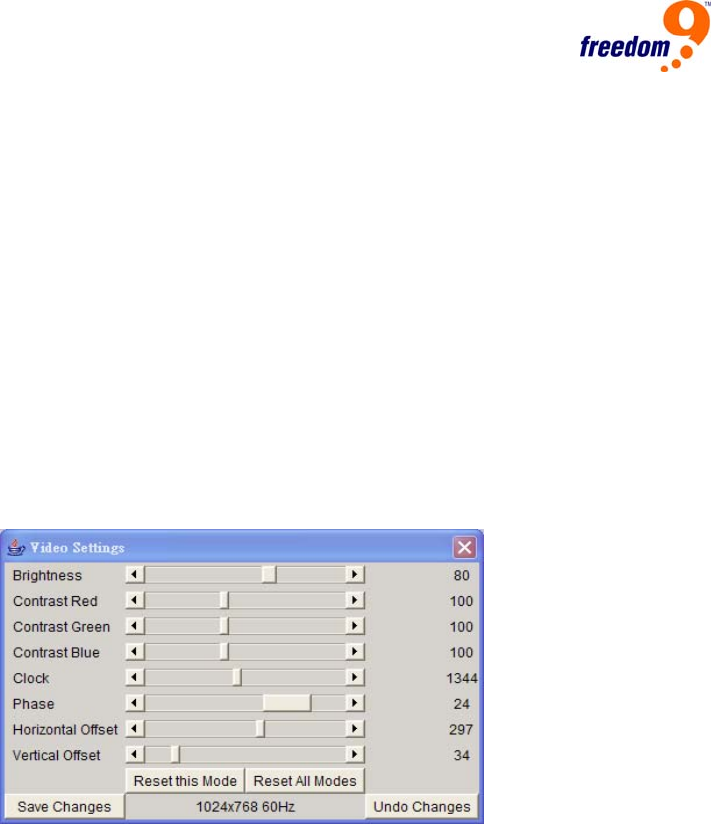
Video Settings Through The Web Interface
This option enables the local video port. This option determines whether or not the video output
from the host is transmitted to the local monitor.
The Noise Filter option defines how the freeView IP 100 reacts to small changes in the video
input signal. A large filter setting uses less network traffic and leads to a faster video display, but
small changes in the display may not be recognized and updated on the remote immediately. A
small filter setting displays all changes on the remote host instantly but will produce more
network traffic (depending on the quality of the video input signal). The default setting should be
suitable for most situations.
Video Settings Through The Remote Console
Figure 5-10: Video Settings Panel
Brightness: Controls the brightness of the picture.
Contrast: Controls the contrast of the picture.
Clock: Defines the horizontal frequency for a video line and depends on the video mode.
Different video card types may require different values. The default settings in conjunction with
the auto adjustment procedure should be adequate for common configurations. If the picture
quality is still poor after auto adjustment, change this setting together with the sampling phase to
achieve a better quality.
Phase: Defines the phase for video sampling, used with the sampling clock setting to control the
display quality.
Horizontal Position: Adjusts the horizontal position of the screen.
Vertical Position: Adjusts the vertical position of the screen.
Reset this Mode: Reset current mode specific settings to the factory-made defaults.
32


















