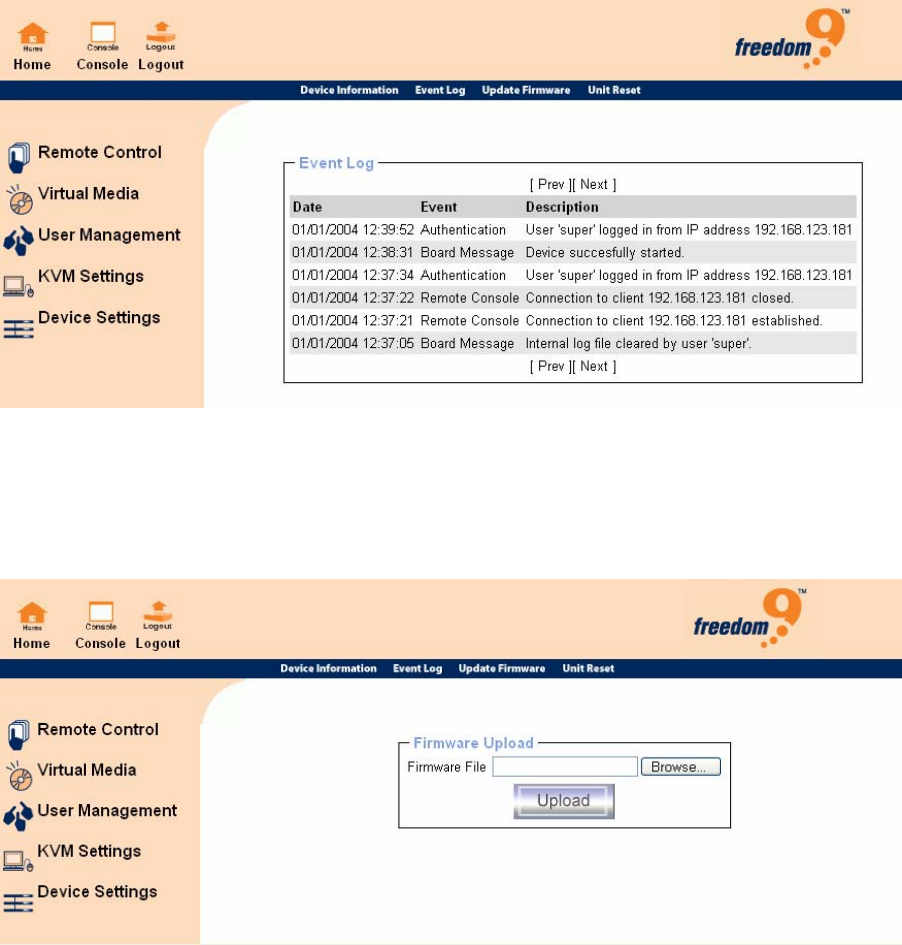
freeView IP 100 User’s Manual
The Connected Users section shown in Figure 6-35 shows which users are connected to the
device. The user’s name, IP address, and current status are displayed. The letters “RC” beside a
user’s name means that the Remote Console is open. If the Remote Console is opened in
exclusive mode, the term (exclusive) will be displayed.
6.6.2 Event log
Figure 6-36: Event Log List
Figure 6-36 shows the log list including events that are logged by the freeView IP 100.
6.6.3 Update Firmware
Figure 6-37: Update Firmware
The freeView IP 100 is a complete standalone device. The software that runs on the device is
called the firmware. The firmware of the freeView IP 100 can be updated remotely in order to add
71


















