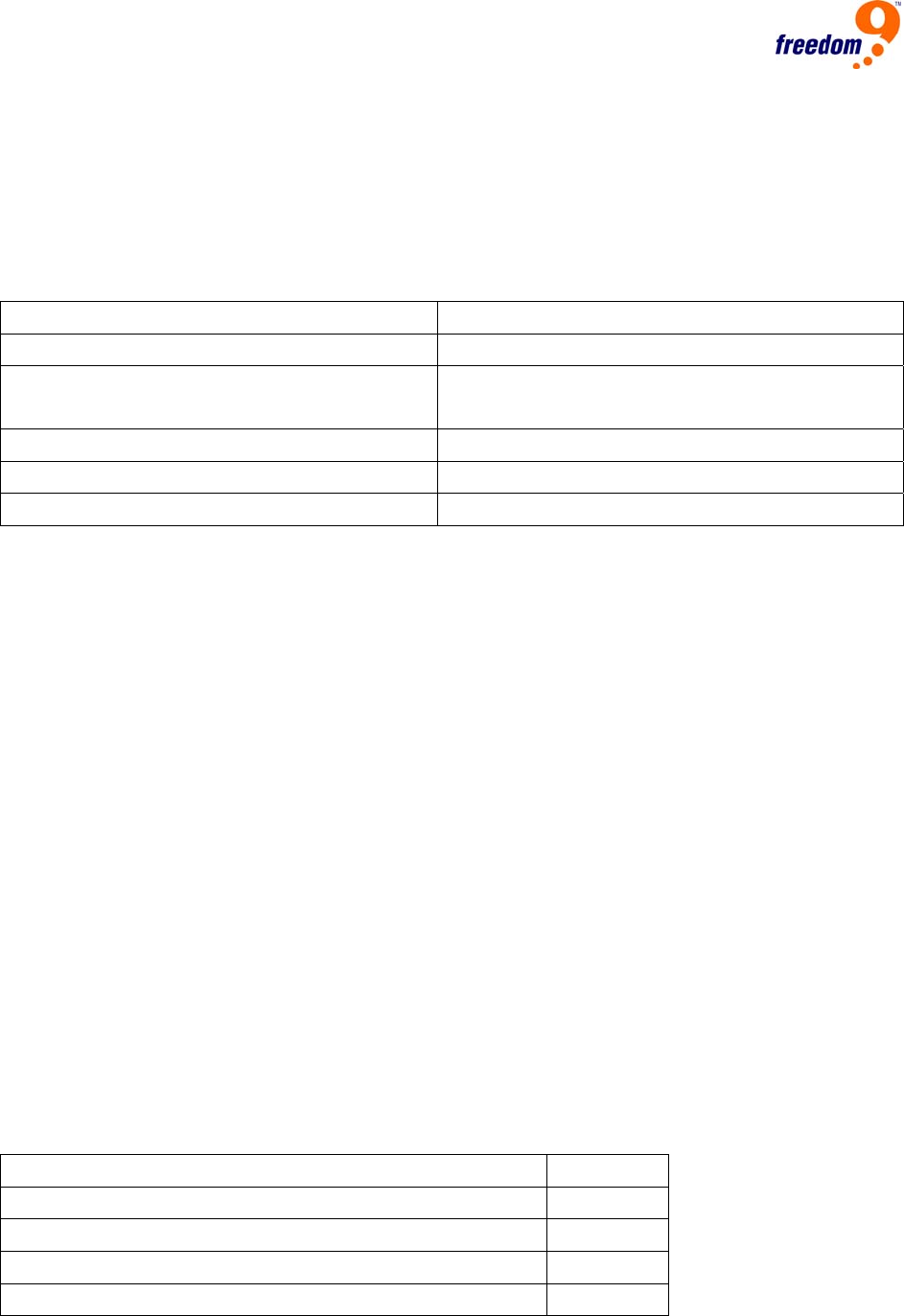
B. Power cable detached, power supply failure 28%
C. CPU, Controller, main board failure 10%
D. CPU fan failure 8%
E. RAM failure 4%
Using the freeView IP 100, administrators can determine which kind of serious hardware failure
has occurred (See table 2-1).
Type of Failure Detected By
Hard disk failure Console screen, CMOS set-up information
Power cable detached, power supply failure Server remains in power off state after power on
command has been given.
CPU Controller, main board failure. Power supply is on, but there is no video output.
CPU fan failure Server specific management software
RAM failure Boot-sequence on boot console
Table 2-1 Host System Failures and Detection Methods
2.3 Features
• Manage servers around the world from your desk
• KVM (keyboard, video, mouse) access over IP and analog telephone line (modem required)
• BIOS level access
• SSL encryption
• No impact on server or network performance
• High-performance mouse tracking and synchronization
• Port to connect a user console for direct analog access to KVM switch
• Local Mouse suppression (only when using Sun’s Java Virtual Machine)
• Can be used with any standard KVM
• Remote mass storage control
2.4 Package Contents
freeView IP 100 1 PC
Quick Install Guide 1 PC
Installation software and User Manual on CD-ROM 1 PC
AC to DC Power Adapter 1 PC
Rack mount Kit 1 SET
10


















