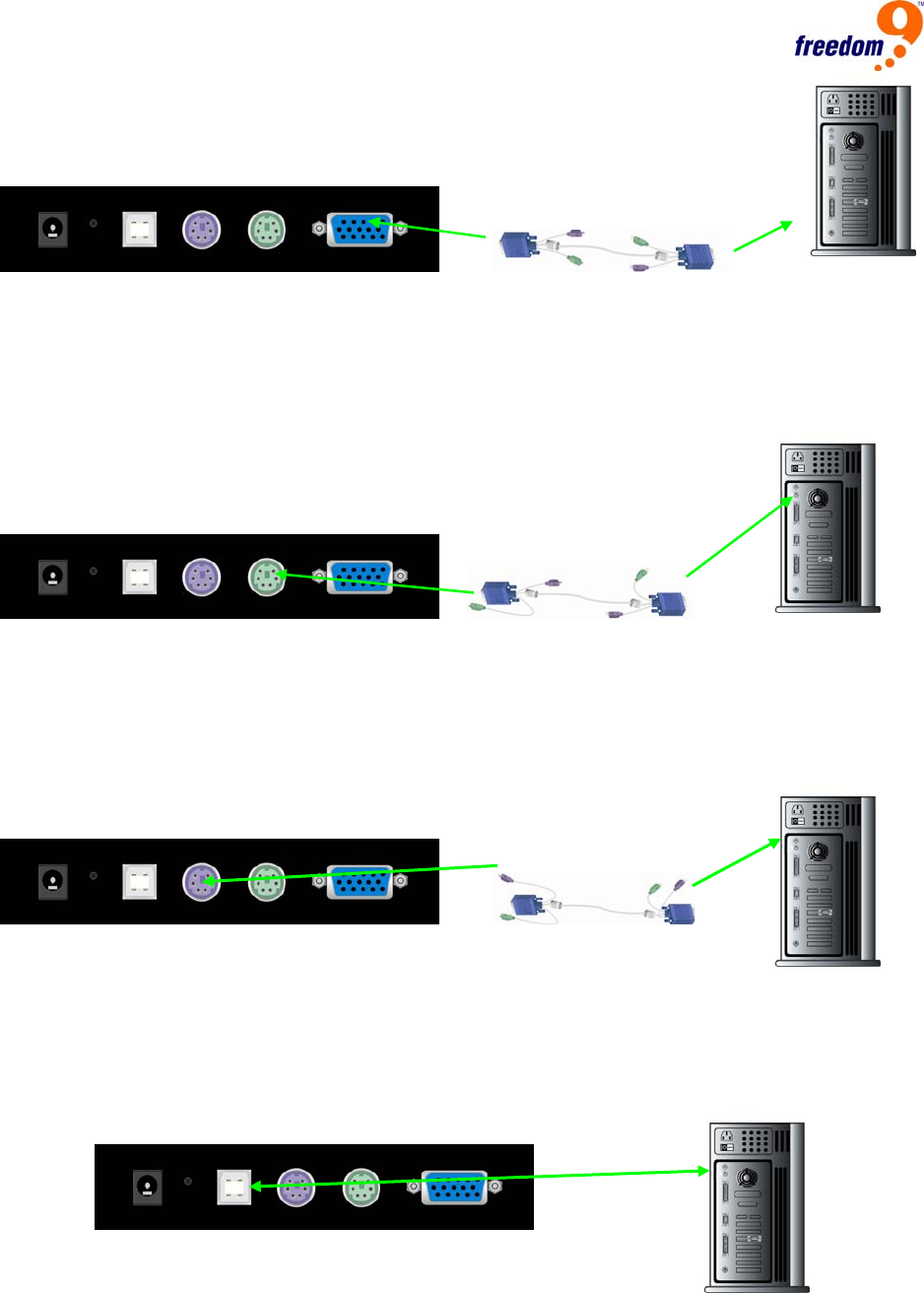
Step 2
Connect the green PS/2 plug on one end of a KVM cable to the mouse port on the host system
and the green PS/2 plug on the other end of the cable to the mouse port on the host side of the
unit.
Step 3
Connect the purple PS/2 plug on one end of a KVM cable to the keyboard port on the host
system and the purple PS/2 plug on the other end of the cable to the keyboard port on the host
side of the unit.
Step 4 (Only required if using Virtual Media)
Connect the type A connector of a USB A-B cable to the USB port on the host system and the
type B connector to the unit.
14


















