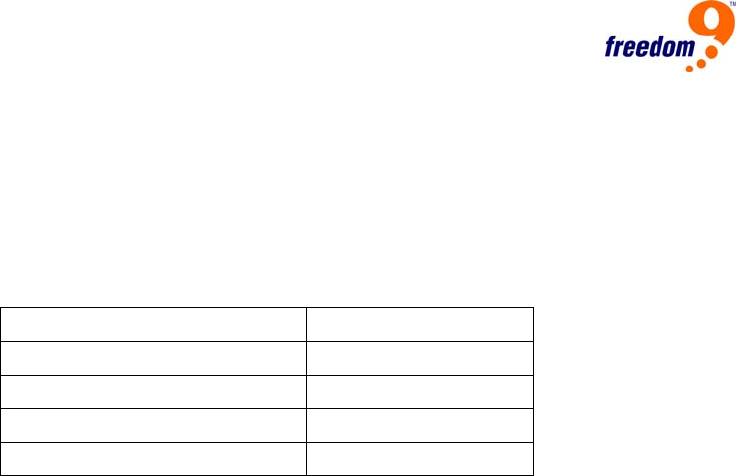
4 Configuration
4.1 Initial Configuration
The freeView IP 100 is shipped with the network configuration listed in Table 4-1.
Parameter Value
IP auto configuration DHCP
IP-Address None
Net-mask 255.255.255.0
Default-Gateway None
Table 4-1: Initial Network Configuration
Note: If the freeView IP 100 cannot find a DHCP server on startup, it will not have an IP address.
The following describes the initial IP configuration that is necessary to access the unit for the first
time. Note: Before installation, make a note of the MAC address of the unit before installing the
device, it is located on the label on the bottom of the unit.
4.2 Initial Configuration Via DHCP Server
By default, the freeView IP 100 will attempt to obtain an IP address from a DHCP server on the
network. To determine the IP address obtained via DHCP, either check the list of assigned IP
addresses on the DHCP server and find the IP address assigned to the MAC address of the unit,
or set the DHCP server to assign a fixed IP address to the MAC address of the device. Consult
the manual for the DHCP server for detailed configuration instructions.
Alternatively, the setup tool KVMSetup.exe found on the Installation Disk accompanying the
product can also be used to set up the unit.
4.3 freeView IP 100 Setup Program
Connect the freeView IP 100 to a computer via local network or USB. Start the setup tool
KVMSetup.exe located on the Installation Disk on the computer. The program screen is shown in
Figure 4-1.
18


















