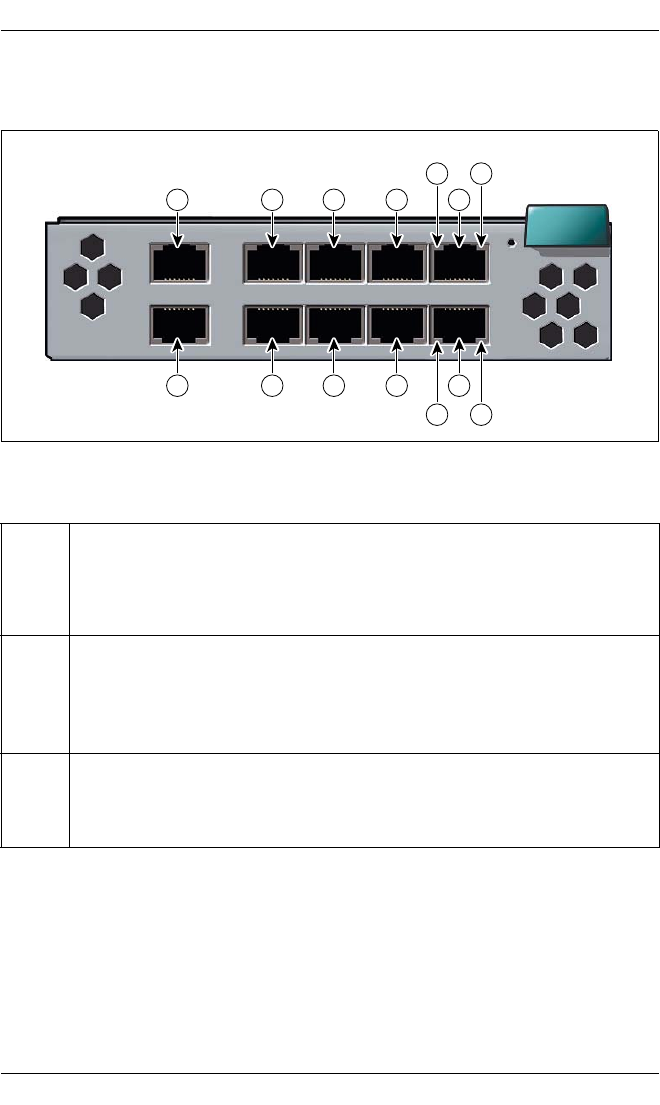
100 PRIMERGY BX600 S2 Basic Unit
Control and Connection Panel Ethernet Pass-Thru Blade
© cognitas. Gesellschft für Technik-Dokumentation mbH 2007 Pfad: H:\windows\_projekte\Bxz\Betriebsanleitung\Version_Maerz-2007\Archiv\BX600S2_en\blade-us.k11
9.1 Control and Connection Panel
Figure 53: Control and connection panel of the Ethernet LAN Pass-Thru-Blade
The following display and control elements are available:
1 ... 10 RJ45 connectors
The RJ45 connectors are assigned to the server blades in accordance
with their numbering (for server blade slot numbering see figure 30 on
page 73).
a LAN activity indicator (orange LED)
Blinks
amber:
Active LAN connection
Dark Inactive LAN connection
b LAN connection indicator (green LED)
Lights green: LAN connection available
Dark No LAN connection
246810
13579
ba
ba


















