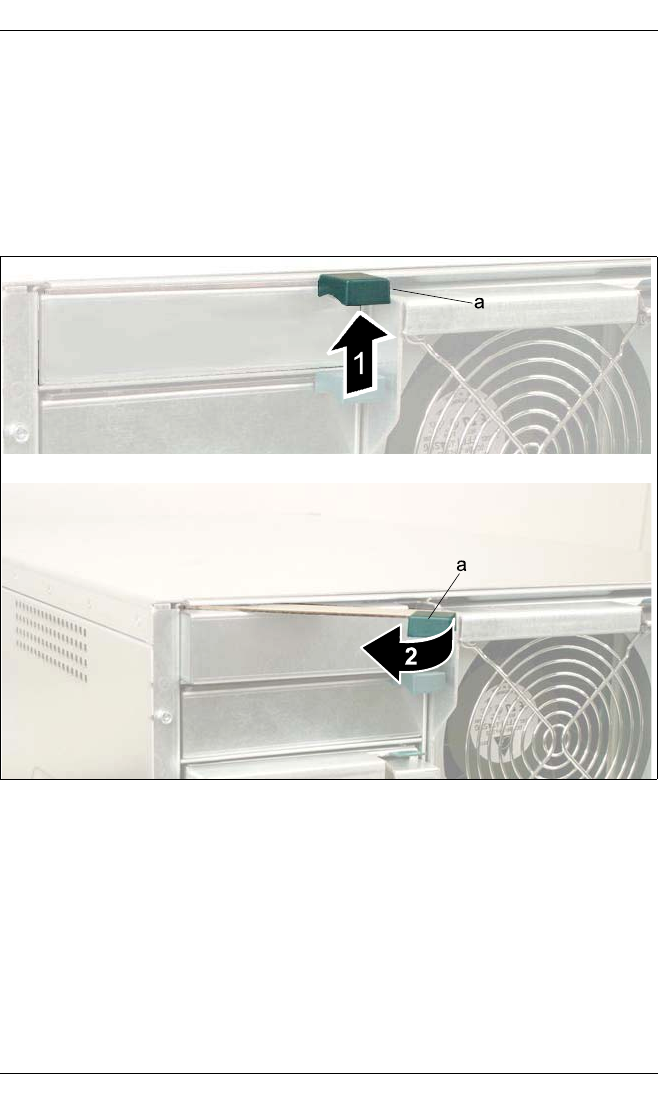
94 PRIMERGY BX600 S2 Basic Unit
Installing a LAN Switch Blade Ethernet Switch Blades
© cognitas. Gesellschft für Technik-Dokumentation mbH 2007 Pfad: H:\windows\_projekte\Bxz\Betriebsanleitung\Version_Maerz-2007\Archiv\BX600S2_en\blade-us.k08
Removing the Dummy Module
All unoccupied slots in the basic unit are fitted with dummy modules to ensure
that the electromagnetic emission properties of the system are observed and
that the system components are properly cooled.
If you wish to install a LAN switch blade, you must first remove the dummy
module from the corresponding slot.
Figure 48: Removing the dummy module (a = green touch point)
Ê Press the spring (1) on the underside of the handle (a) to unlock it.
Ê Swing the handle (a) in the direction of the arrow (2) until the locking
mechanism of the dummy module disengages.


















