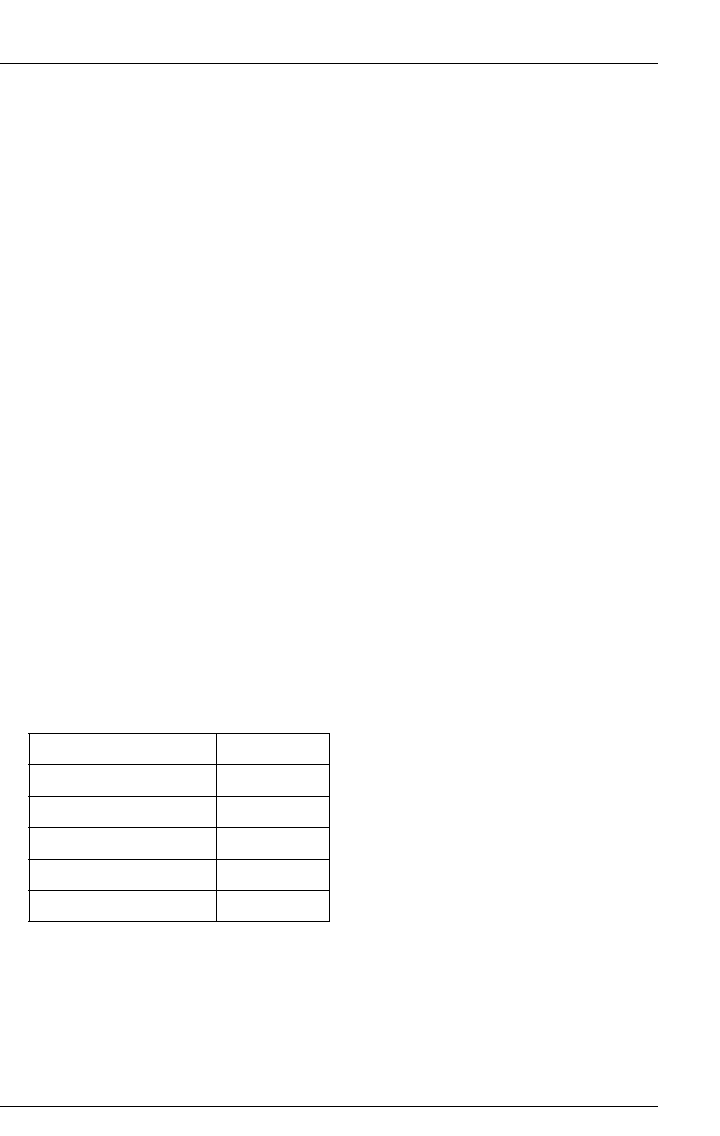
PRIMERGY BX600 S2 Basic Unit 55
Preparation for Use and Operation Management Blade Configuration
5.3 Management Blade Configuration
The two redundant management blades provide functionality for remote control
of the PRIMERGY BX600 S2 base unit over the LAN (see chapter
“Management Blade” on page 125 and the „PRIMERGY BX Blade Server
Systems: RemoteView Management Blade - User Interface Description“
manual). To commission the base unit, the LAN parameters of the management
blades must be set using a local client computer.
To configure the management blade, follow the steps listed below.
Pre-Configuration Requirements
The procedures that follow assume that the basic unit is connected to the power
line.
Cabling the System
Ê Connect the serial interface of the client (COM1) to the serial interface of the
master management blade using an RS232 cable (null modem cable).
I The master management blade is indicated by a green LED (see
section “Control and Connection Panel” on page 126).
Initial Configuration via Serial Connection to Client
Ê Open a HyperTerminal session from the client to the master management
blade. Use the following settings:
Bits per second 115200
Data bits 8
Parity None
Stop bit 1
Flow control None
Terminal type VT100


















