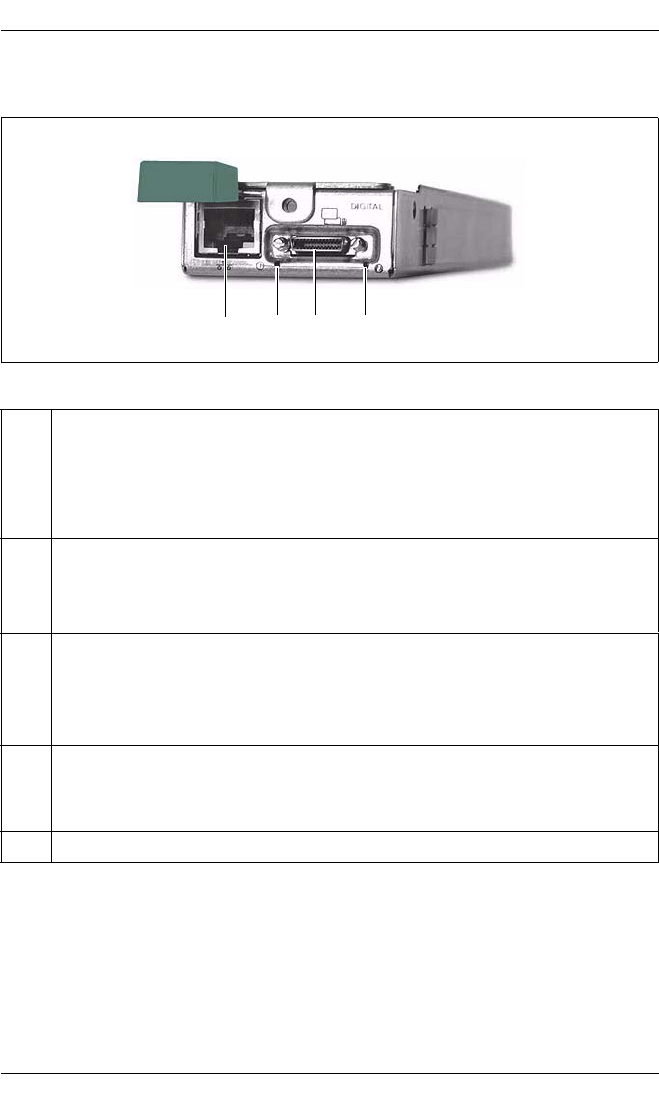
138 PRIMERGY BX600 S2 Basic Unit
Digital KVM Blade KVM Blade
© cognitas. Gesellschft für Technik-Dokumentation mbH 2007 Pfad: H:\windows\_projekte\Bxz\Betriebsanleitung\Version_Maerz-2007\Archiv\BX600S2_en\blade-us.k13
Control panel of the digital KVM blade
Figure 87: Digital KVM blade
1 LAN connection
LAN port, RJ45, 10/100 Mbit/s.
LED A: LAN transfer rate indicator
LED B: LAN link indicator
2 Power indicator
Glows: Power enabled
Blinks: Power disabled
2 KVM connection
Offers support for VGA and PS2 keyboard and mouse via a special
cable (see figure 10 on page 43) or for the connection to an external
console switch.
4 ID indicator
Glows: The system has been selected for identification by
pressing the front or rear ID button.
Blinks: System failure
3
1
24


















