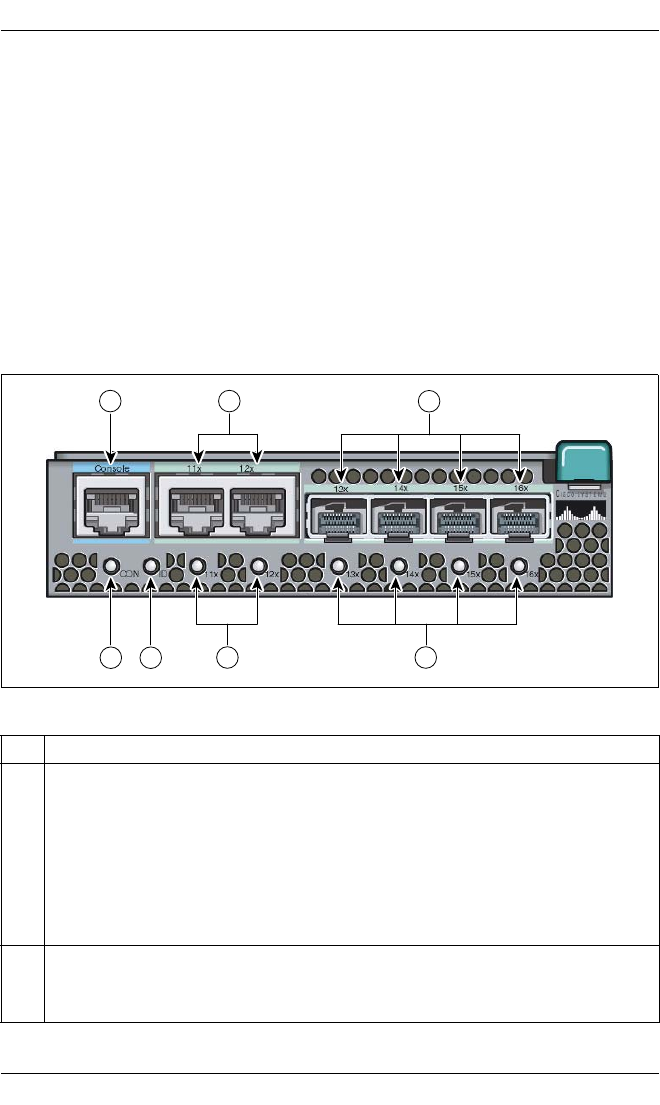
86 PRIMERGY BX600 S2 Basic Unit
Cisco Catalyst Blade Switch 3040 Ethernet Switch Blades
© cognitas. Gesellschft für Technik-Dokumentation mbH 2007 Pfad: H:\windows\_projekte\Bxz\Betriebsanleitung\Version_Maerz-2007\Archiv\BX600S2_en\blade-us.k08
8.3 Cisco Catalyst Blade Switch 3040
The Cisco Catalyst Blade Switch 3040 provides the following features:
– 10 internal 1Gbit downlink ports to the server blades
– 1 console port
– 2 external 10/100/1000BASE-T copper Gigabit Ethernet uplink ports
– 4 external small form-factor pluggable (SFP) module uplink ports that
support 1000BASE-SX fiber and 10/100/1000BASE-T copper (only Cisco
SFP modules are supported)
Operating and Indicator Elements
Figure 42: Cisco Catalyst Blade Switch 3040
1 Console port
2 Console port indicator (bicolor LED)
Dark: The bootloader is initializing.
Glows green: The blade switch console port is active.
Glows amber: The blade switch console port is inactive; the management
blade/backplane console is active.
Glows green or
amber
Cisco IOS is operating normally.
3 System status/ID indicator (green LED)
Glows green: ID- The switch has been selected for identification by the management
blade.
6
32
75
41


















