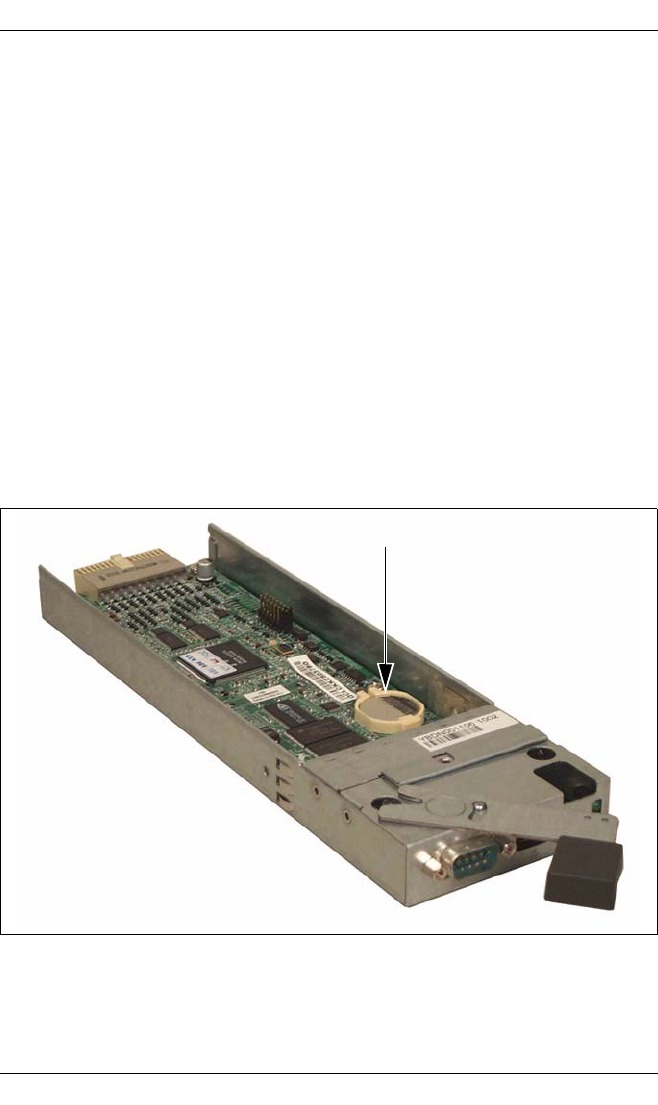
128 PRIMERGY BX600 S2 Basic Unit
Exchanging the Battery Management Blade
© cognitas. Gesellschft für Technik-Dokumentation mbH 2007 Pfad: H:\windows\_projekte\Bxz\Betriebsanleitung\Version_Maerz-2007\Archiv\BX600S2_en\blade-us.k12
12.2 Exchanging the Battery
In order to save the system information permanently, a lithium battery is
installed to provide the CMOS memory with a current. When the charge is too
low or the battery is empty, a corresponding error message is provided. The
lithium battery must then be replaced.
V CAUTION!
Read the safety information and the information on handling batteries in
the section “Batteries” on page 24.
Incorrect replacement of batteries may lead to a risk of explosion. The
battery may only be replaced with an identical battery or with a type
recommended by the manufacturer.
Make sure you insert the battery the right way round. The plus pole must
be at the top!
The following figure shows the position of the battery (1) on the management
blade board.
Figure 79: Position of the management blade battery (arrow)


















