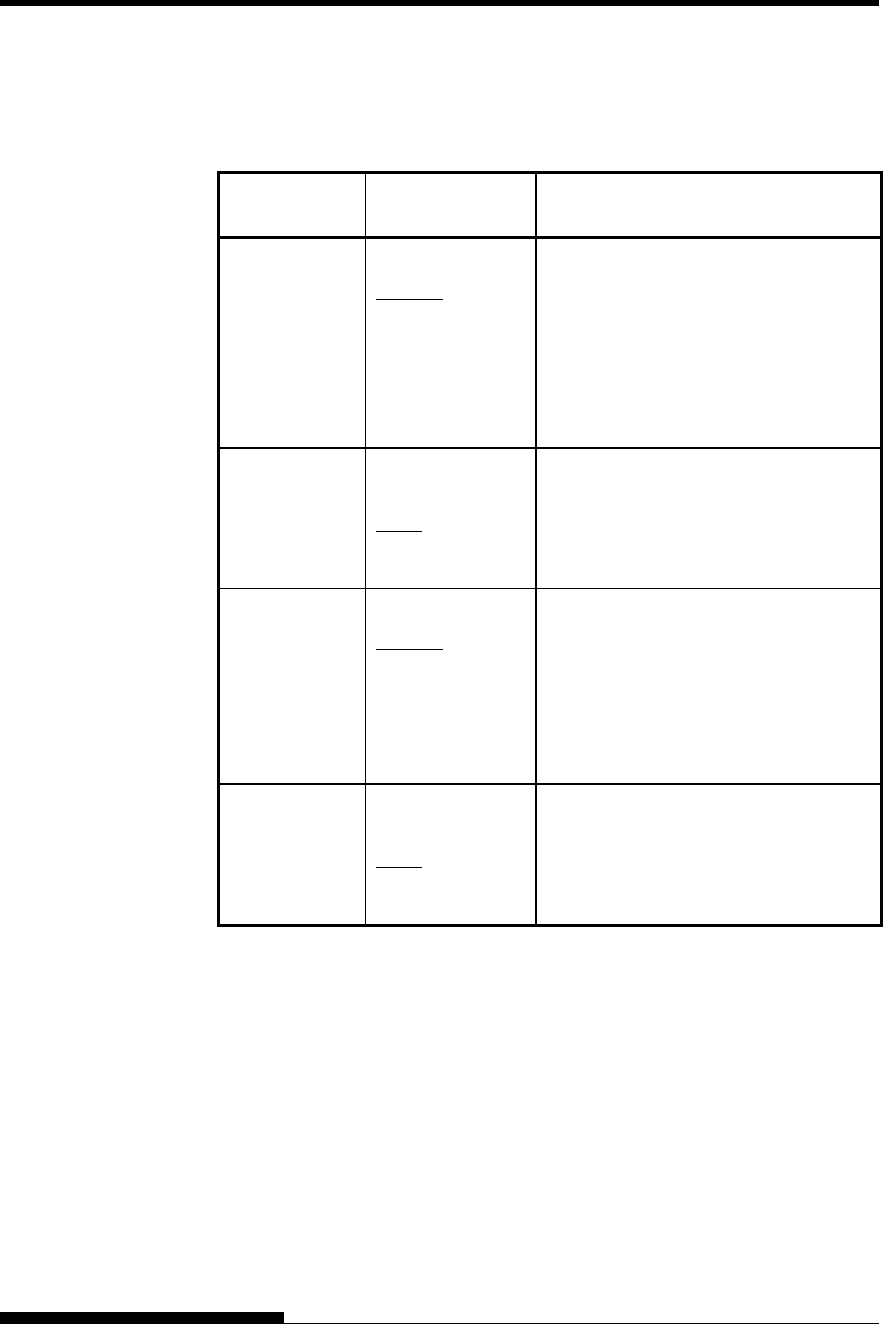
USING SETUP MODE
Table 5.5 ADJUST Items and Options
NOTE: Underlined options are the factory defaults.
HARDWRE
Items
Options Description
<FCNTORG> 1/6 IN
1.8/6 IN
:
6/6 IN
:
66/6 IN
Sets the top-of-form for front
continuous forms in increments of 1/6
inch (4.2 mm) from the physical top of
the page.
The default is recommended if your t
margin is not software-specified. A
setting of 1/6 inch is preferable when
op
your top margin is software-specified.
<FCNTFIN>
0/180
, ..., 29/180
Fine-tunes the top-of-form position for
front continuous forms.
Increases top-of-form in increments of
1/180 inch
(0.14 mm).
<RCNTORG> 1/6 IN
1.8/6 IN
:
6/6 IN
:
66/6 IN
Sets the top-of-form for rear continuo
forms in increments of 1/6 inch (4.2
mm) from the physical top of the page.
us
The default is recommended if your top
margin is not software-specified. A
setting of 1/6 inch is preferable when
your top margin is software-specified.
<RCNTFIN>
0/180
, ..., 29/180
Fine-tunes the top-of-form position for
rear continuous forms.
Increases top-of-form in increments of
1/180 inch
(0.14 mm).
User's Manual 5-33


















