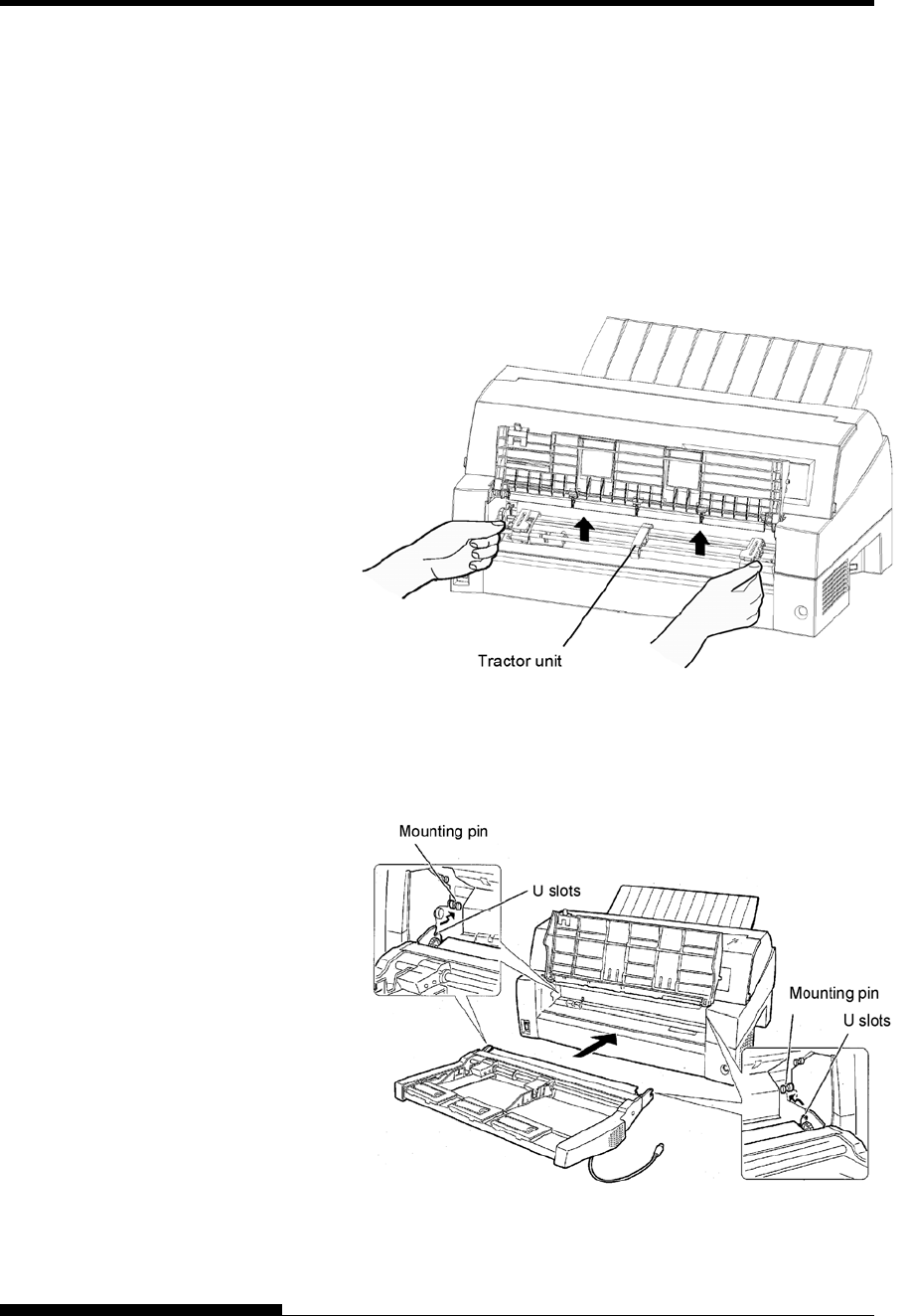
INSTALLING OPTIONS
Installing on the front side of the printer
1. Turn off the printer power.
Confirm that the printer power is turned to the { side.
2. Removing the tractor unit
Raise the paper table and remove the tractor unit. (For details
on mounting and removing the tractor unit, see “Selecting the
Tractor Unit Position” on page 2-10.)
3. Installing the cut sheet feeder
Adjust the U slots made on both sides of the cut sheet feeder to
the mounting pins inside the printer and lower the cut sheet
feeder slowly.
Check that the cut sheet feeder frame is correctly mounted on
mounting pin 2.
8-2 User's Manual


















