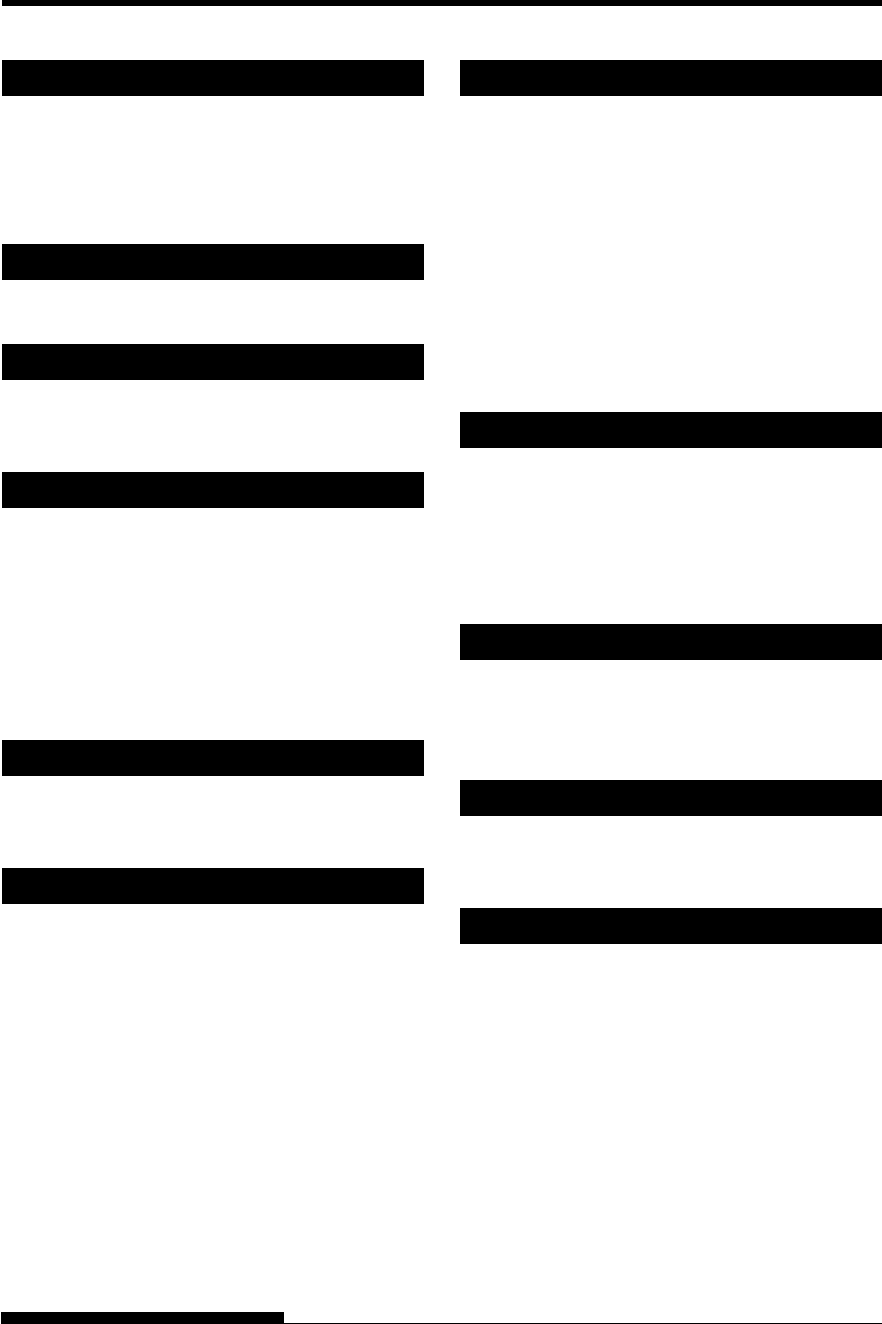
INDEX
M
Maintenance....................................................... 6-1
Margin ............................................................. 5-32
Menu.......................................QR-2, 2-26, 4-4, 5-4
Multipart paper ..................................................B-8
N
Number of copies....................................... 3-9, B-3
O
ONLINE ........................................QR-2, 3-3, 5-41
Order number.................................................... A-1
P
Page ........................................................2-17, 2-27
PAPER OUT.............................. 4-6, 5-27, 7-6, 7-8
Paper path........................................QR-2, 3-3, 3-5
Power.....................................QR-2, 2-15, 7-6, B-1
Print area............................................................B-6
Print head...........................................................6-6
Printer Driver...................................................2-28
Q
QUALITY ................................................5-15, 7-1
Quick Reference .............................................QR-1
R
Removing printed pages.................................... 4-8
Replacing ribbon cartridge ................................ 6-3
Resume printing...................................... QR-2, 4-6
Ribbon cartridge .................................2-8, 6-1, A-1
Ribbon subcassette ........................................... A-1
RS-232C .......................................................... 5-29
S
Self-test........................................... 2-17, 5-4, 5-52
Serial interface................................2-21, 2-28, D-7
Setup mode ........................................................5-1
Single sheet
ejecting....................................................... 3-14
loading..........................................................3-9
Single sheets................................................ B-6
Software.............................................................4-3
Specifications.................................................... B-1
Supplies............................................................. A-1
T
TEAR OFF.....................................QR-2, 3-3, 3-20
Testing printer
offline.........................................................2-16
online.......................................................... 2-27
Top margin.......................................................5-19
U
Unidirectional printing.............................5-28, B-2
Unpacking..........................................................2-2
USB interface................................2-22, 5-29, D-11
V
V-ALMNT function.........................................5-56
Vertical character displacement.......................5-56
W
WIDTH............................................5-24, B-1, B-2
IN-2 User's Manual


















