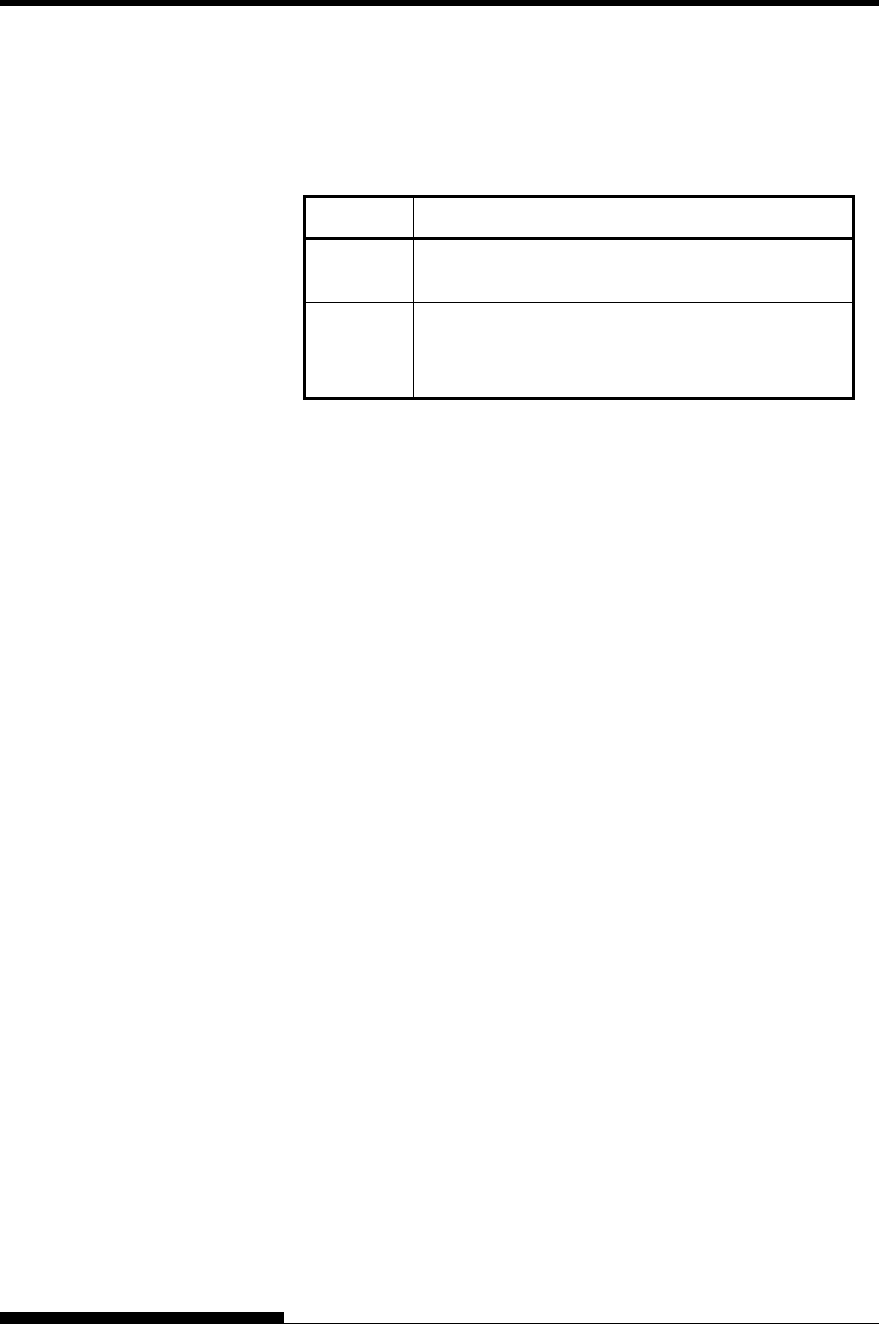
TROUBLE-SHOOTING
Responses to alarm occurrences
Your first response to each alarm should be as described in the following
table.
Problem Solution
LES alarm
Remove any paper dust, which may cause problems
in carriage operation.
APTC gap
alarm
Check the paper thickness (0.04 to 0.57 mm).
Check whether the paper has different thicknesses
or whether the paper has filing holes.
For problems other than the above, request your printer dealer to make
repairs.
The following errors cause the printer to turn off the power:
• Print head error
• Space motor error
• Line feed motor error
• +34 V overvoltage error
No error condition is displayed if any of these errors occurs.
Turn the printer off and back on, then rerun the same job to check if the
error was transient. If the error recurs, contact your dealer.
The printer diagnostic functions are SELF-TST, HEX-DUMP, and V-
ALMNT.
DIAGNOSTIC
FUNCTIONS
• SELF-TST tells you whether the printer hardware is functioning
correctly. If the printer hardware is functional, any problems
you are having are probably caused by incorrect printer settings,
incorrect software settings, the interface, or the computer.
• HEX-DUMP allows you to determine whether the computer is
sending the correct commands to the printer, and whether the
printer is executing the commands correctly. This function is
useful to programmers or others who understand how to
interpret hex dumps.
• V-ALMNT allows you to check and, if necessary, correct the
printer’s vertical print alignment.
For details on using these functions, all of which are available in the
printer setup mode, see the section Using the Diagnostic Functions in
Chapter 5.
User's Manual 7-9


















