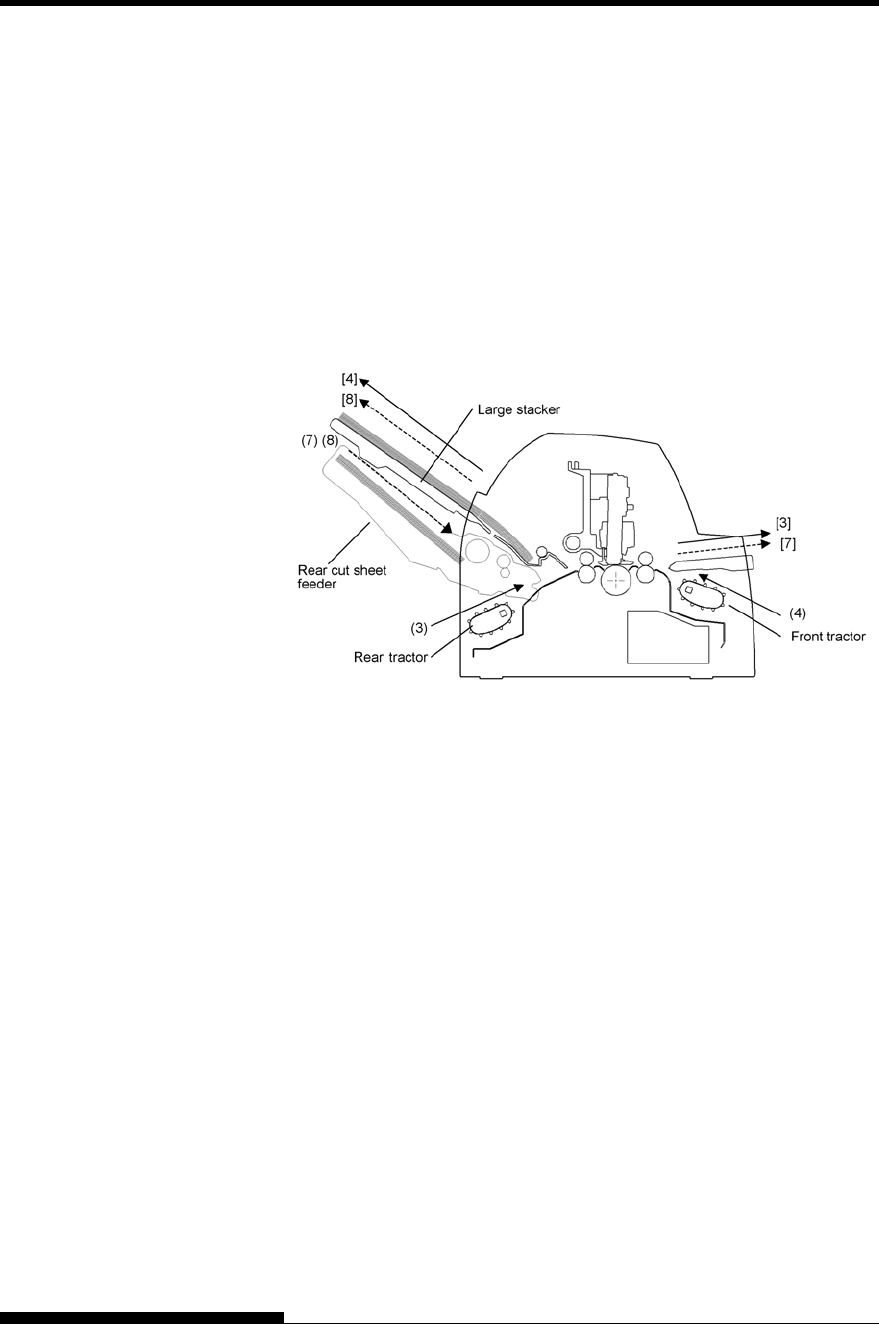
PAPER HANDLING
With front or rear tractor and rear optional cut sheet feeder and
large stacker.
In addition, the front and rear tractor (either is optional) can be mounted.
(3) Rear tractor → Print → Front eject
(4) Front tractor → Print → Rear eject
(7) Rear cut sheet feeder → Print → Paper table
(8) Rear cut sheet feeder → Print → Rear stacker
NOTES
When ejecting cut sheets to the paper table, the REMOVE PAPER
indicator blinks after ejecting a cut sheet and stops printing. Before
restarting printing, be sure to remove the cut sheet.
You must remove cut sheets one by one immediately after ejection.
This is required therefore the printer may load an ejected sheet
again or an ejected sheet may push the previous sheets out of the
printer.
To eject sheets larger than A4 size onto the paper table, the paper
table must be replaced with the optional large cut sheet table to
prevent ejected sheets from falling off the paper table.
When printing thin paper, multipart copy paper, or large size paper,
frequently remove the paper from the rear stacker or the paper table.
User's Manual 3-7


















