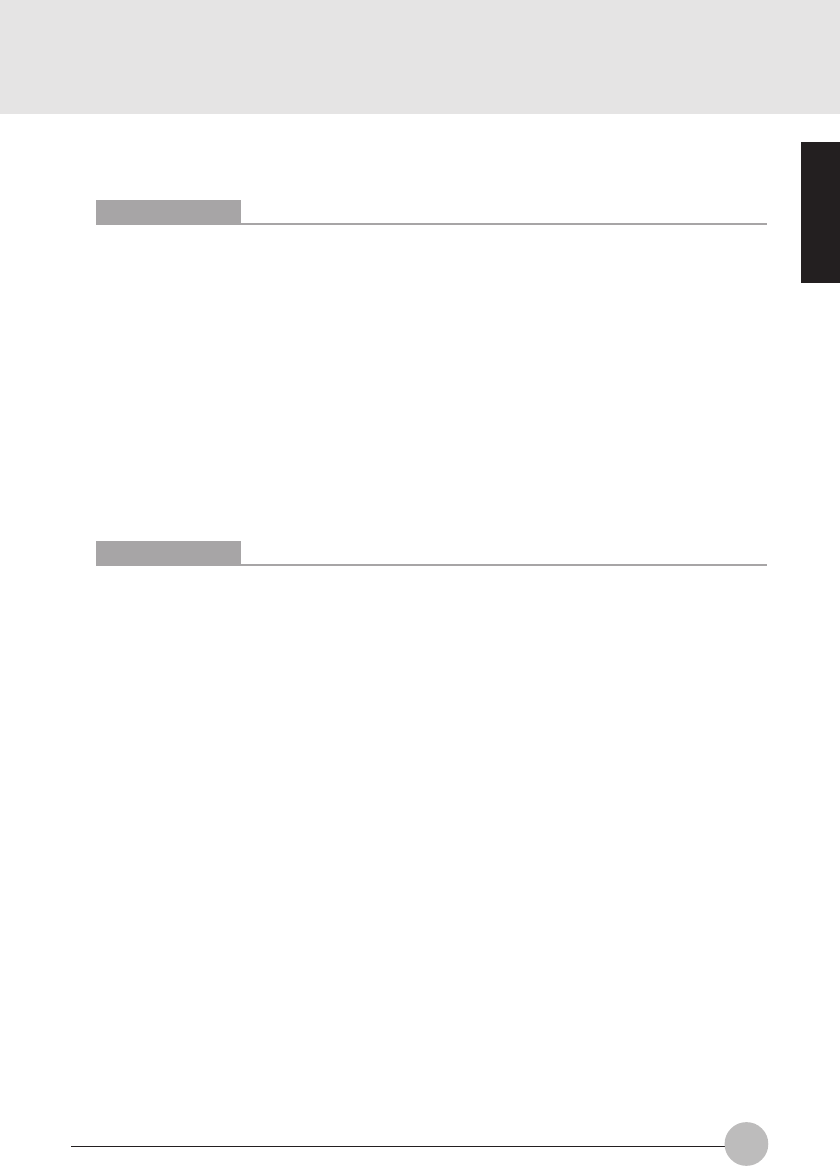
SECTION 1
3
3 Built-in Microphone
You can record sound (monaural) with this microphone.
Critical Points
You may experience feedback noise when you use minus-one music software and other
software that uses simultaneously the microphone and speakers. In this case, adjust the
sound volume or use a headphone or an external microphone available in stores. And set
the microphone at “mute” position when you do not use it.
The recorded sound from the built-in microphone may be not clear when the distance or the
direction of the sound source is not appropriate. We recommend you to use an external
microphone to record sound clearly.
4 Liquid Crystal Display (LCD) Panel
Shows a screenful of data from the computer main unit.
5 One-touch Buttons
These buttons are used to set application start-up, incoming E-mail receiving and Internet browser
startup.
Critical Points
To use the one-touch button, do not switch the MAIN switch off.
Firmly hold the one-touch button until the application starts.
6 SUS/RES Switch
This switch is used to put it into suspend mode and to resume working.
7 Speakers
They output the sound from this PC unit.
8 Keyboard
You can input characters and give commands to the PC unit through this device.
9 Flat Point
You can manipulate the mouse pointer though this device.
! Latch
This latch locks the liquid crystal display (LCD) against unintended opening.
Unlock it to open the LCD.
Thyme Sec1_01-14 19/10/2000, 20:213


















