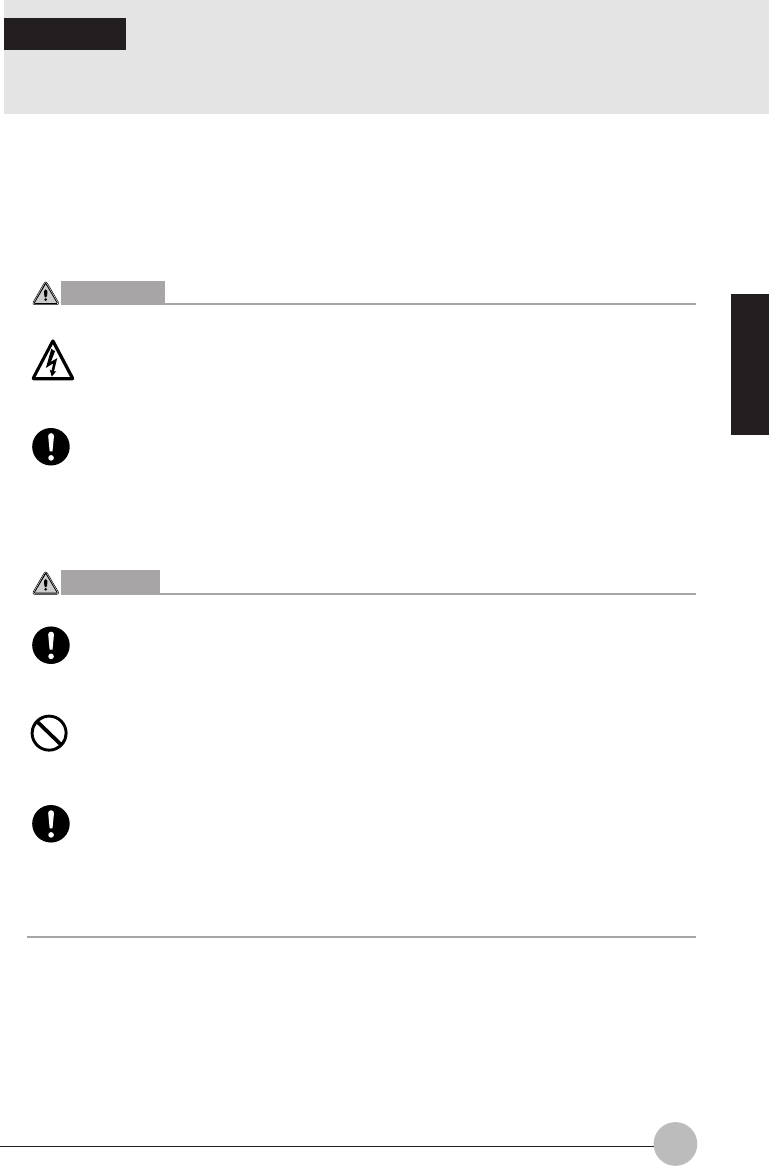
SECTION 2
43
SECTION 2
3 Expansion RAM Modules
If you increase memory capacity, you will be able to handle larger data and the PC performance
will be enhanced when multiple applications are running simultaneously.
❒ Replacing Memory
This section explains how to replace the memory installed in your PC.
WARNING
ELECTRIC SHOCK
• Always turn off the power to the PC and disconnect the AC adapter when replacing
memory, or you may get electric shock.
SWALLOWING
• Make sure to keep the small parts that you removed such as a cover, caps and
screws, away from small children. If a child swallows any of those parts by accident,
he or she may suffocate. Parents should take extra care to keep those parts out of
children’s reach.
• Should a child swallow a small part by accident, see a medical doctor as soon as
possible.
CAUTION
FAILURE
• Hold the edge of memory not to touch its terminal and IC while you replace it. And
do not touch the parts and terminals inside the PC unit. Fat substance on your
fingertip might results in improper contact.
FAILURE
• A memory is composed of parts very sensitive to static. It may be destroyed by the
static on a human body. Discharge static from your body by touching metal object
before handling a memory.
FAILURE
• Always turn off the power to the PC when you replace memory. If you replace it in
Standby or Suspend Mode with Windows 2000 or Windows 98, or in Suspend or
Save-to-Disk Mode with Windows 95, unsaved data will be lost or the PC or the
memory may become faulty.
IMPORTANT NOTE
• When you unscrew the screws on your PC, use the cross-point screwdriver with the
appropriate size for the screws. Using screwdrivers other than that may damage the head of
screws.
Thyme Sec2_43-49 19/10/2000, 20:2243


















