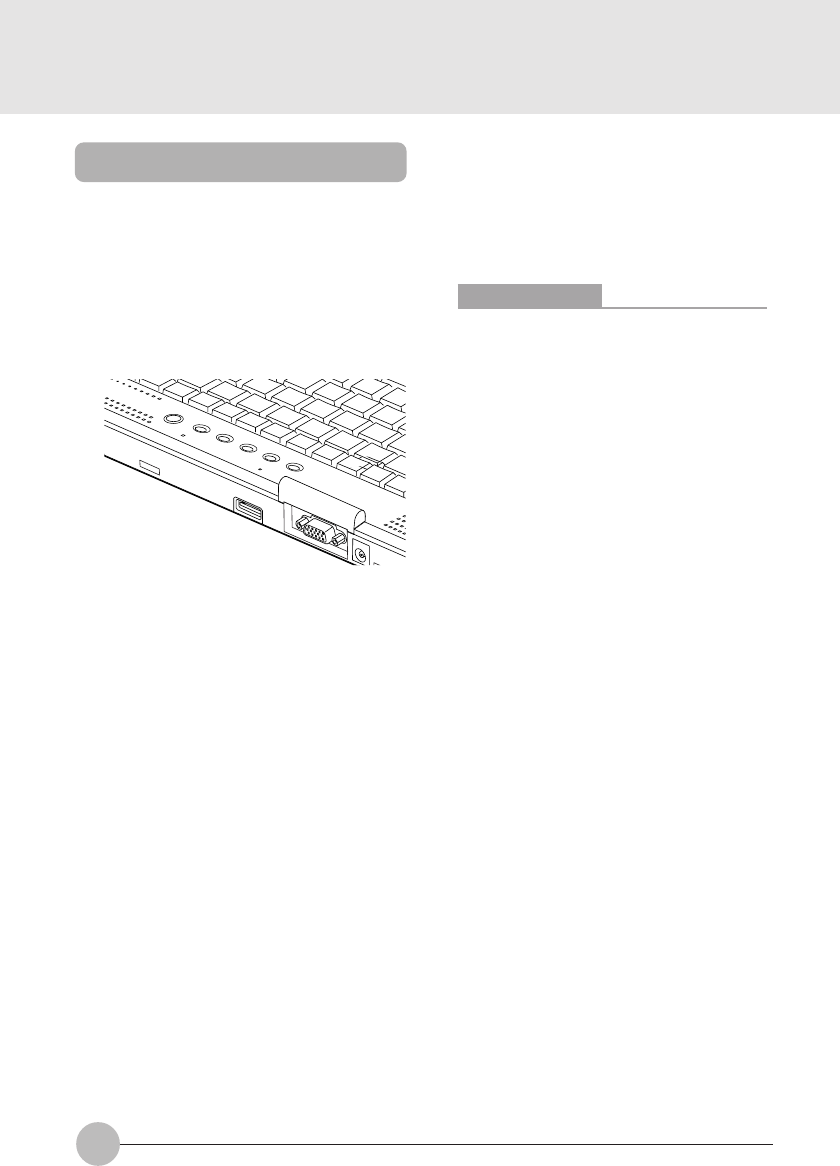
56
Connecting USB Mouse
You can connect a separately available USB mouse to the USB connector.
(Supported only by Windows 2000, Windows Me and Windows 98)
Critical Points
The mouse can be connected/
disconnected while the PC power is on.
For connection, insert the plug in the
right direction.
Connecting the USB mouse does not
disable the flat point. To disable it, refer
to “Disabling Flat Point”.
The USB mouse is disabled in the MS-
DOS mode.
1 Connect the mouse to the USB connector
on the PC.
Paying attention to the shapes of the plug
and the connector, insert the plug in the right
direction.


















