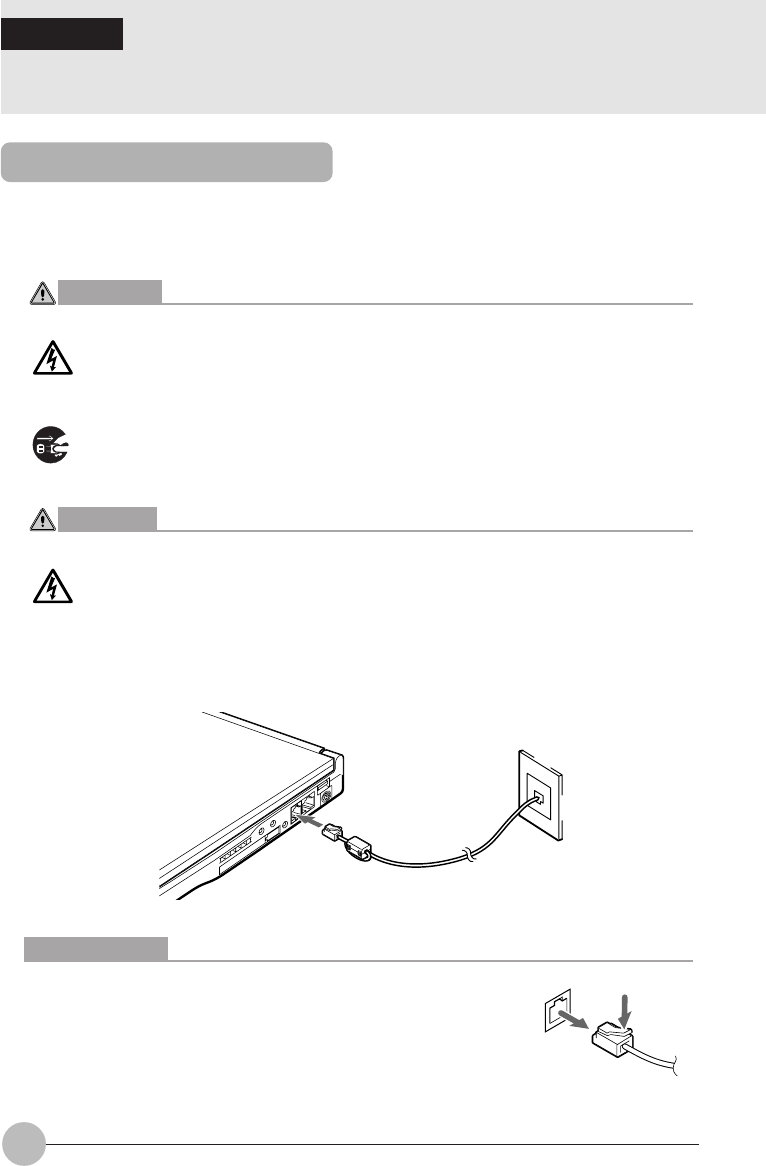
52
SECTION 2
7 Using Internal Data / Fax Modem
Depending on the model, the PC has an internal data fax modem that corresponds to V.90, which
realizes comfortable and error-free communications in accordance with MNP Class 4/5 and ITU-T
V.42/V.42bis.
WARNING
ELECTRIC SHOCK
• To connect a modular cable, be sure to switch the PC power off and disconnect the
AC adapter beforehand. Otherwise you may undergo an electric shock.
ELECTRIC SHOCK
• If lightning occurs in the neighborhood, switch the PC power off and disconnect the
AC adapter and the modular cable. Continuing use may cause the PC to be damaged
and a fire to break out.
CAUTION
ELECTRIC SHOCK
• Do not put your fingers in the modular connector. It may cause an electric shock.
1. Switch the PC power off and disconnect the AC adapter.
2. Connect the modular connector on the PC and the telephone line via a modular cable.
Critical Points
To remove the plug from the modular connector, draw it while holding
down the lug. Otherwise damages may occur.
It is recommended to use the AC adapter when using the modem
because the power consumption increases.
Connection
Thyme Sec2_50-60 19/10/2000, 20:3152


















