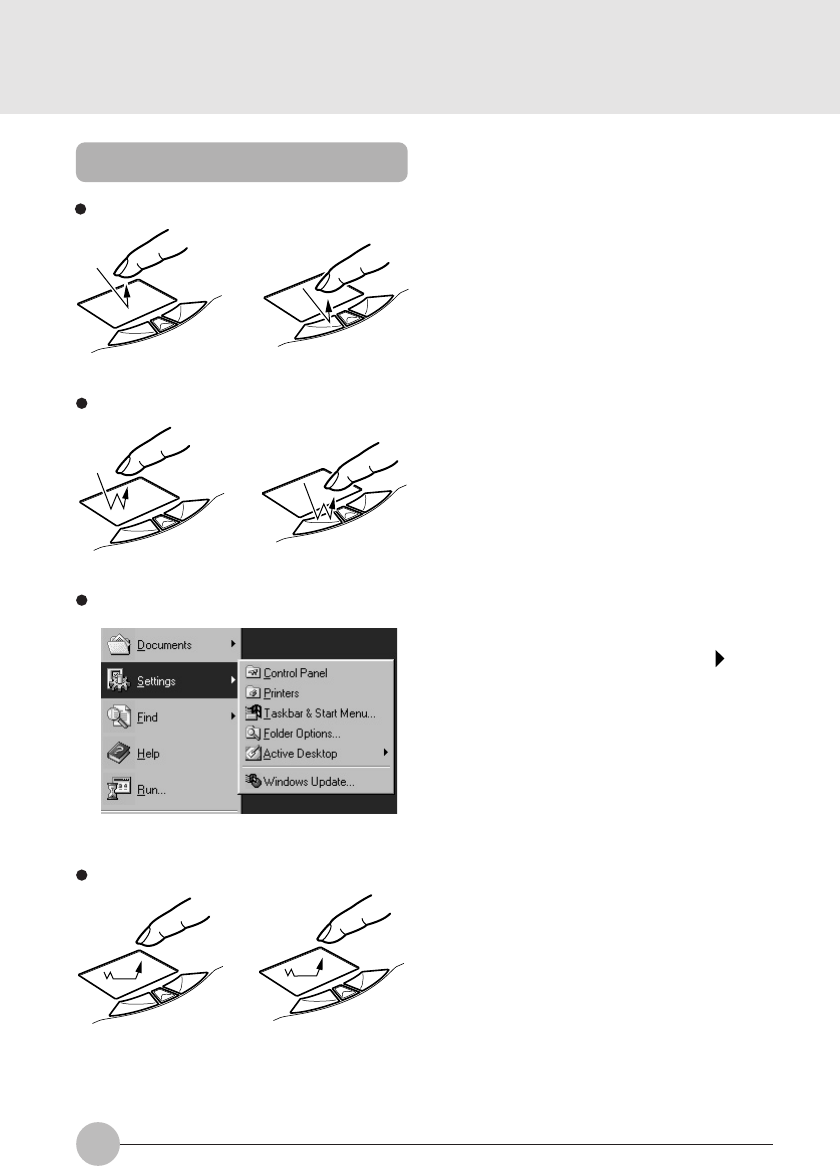
16
How to Use Flat Point
Dragging means to move the mouse pointer to
your favourite place and tap the touchpad twice
quickly. In the second tap, you must not release
your fingertip from the surface and move it to
the appropriate position, then release your
fingertip. Or you may move the mouse pointer to
your favourite position and move your finger tip
on the surface of the touchpad with holding down
the left button, then release your finger tip.
Dragging
Pointing Pointing means to set the mouse pointer over
menu and other icons on the screen. When you
set the mouse pointer on a menu and if the menu
has sub-menu under it (indicated with mark
on the right end of the menu), the sub-menu
appears.
Double-clicking Double-clicking means to tap the touchpad twice
consecutively or to push twice the left button
quickly and release at once. The speed of double-
click can be adjusted in the Mouse Properties
dialog box.
Clicking
Clicking means to tap the touchpad once or to
push the left button once and release it at once.
And “right click” means to push the right button
once.
Thyme Sec1_15-21 19/10/2000, 20:2116


















