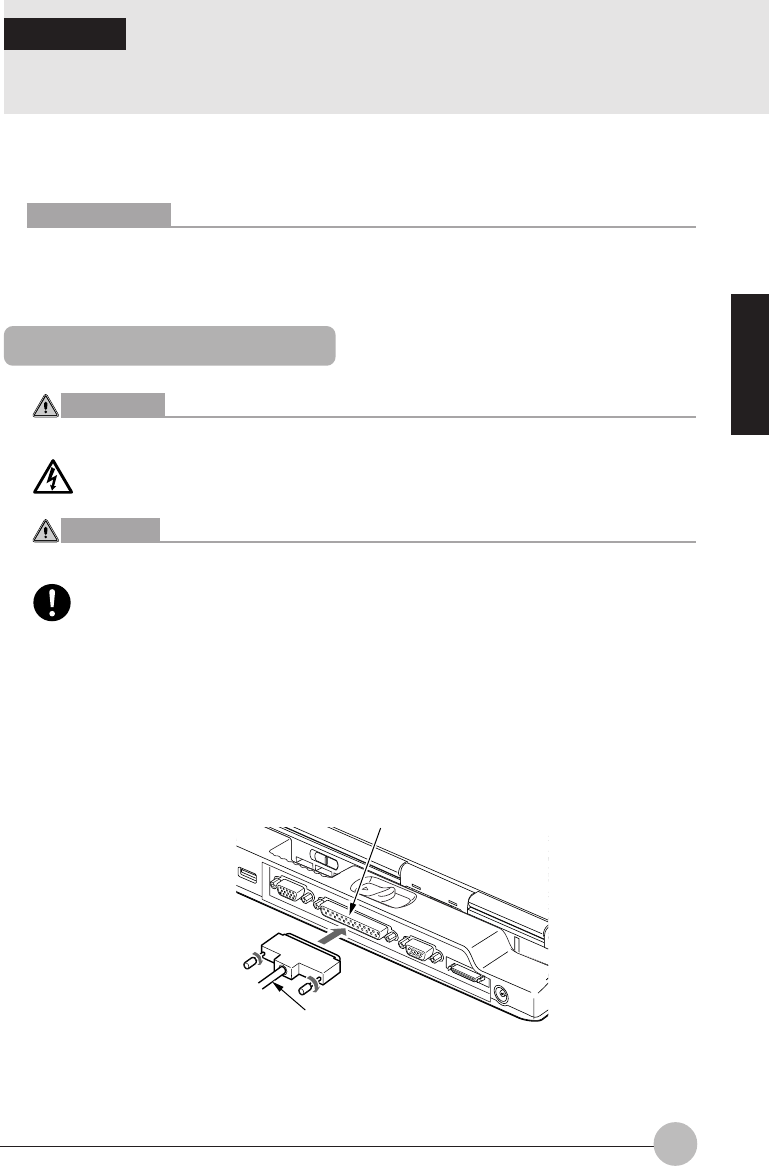
SECTION 2
59
SECTION 2
11 Printer
This section describes connection of a printer to the parallel connector on the connector box.
With a printer, you can print the documents and images that are generated on the PC.
Critical Points
If the printer is one corresponding to USB connection, the USB connector can also be used
for connection.
Connecting Printer
WARNING
ELECTRIC SHOCK
• To connect/remove a printer, be sure to switch the PC power off and disconnect the
AC adapter beforehand. Otherwise you may undergo an electric shock.
CAUTION
FAILURE
• When connecting cables, read this manual well to avoid misconnection.
If the PC is used with a wrong connection, the PC and/or the printer may be damaged.
1 Switch the PC power off and disconnect the AC adapter.
2 Install the connector box.
3 Connect the printer cable to the parallel connector on the connector box.
When viewed from the front, the connectors are in a trapezium shape.
Study the shapes of the connectors and firmly insert the cable connector (1), then fix it, tightening
the left and right screws on it (2).
Printer cable
Parallel connector
1
2
Thyme Sec2_50-60 19/10/2000, 20:2259


















