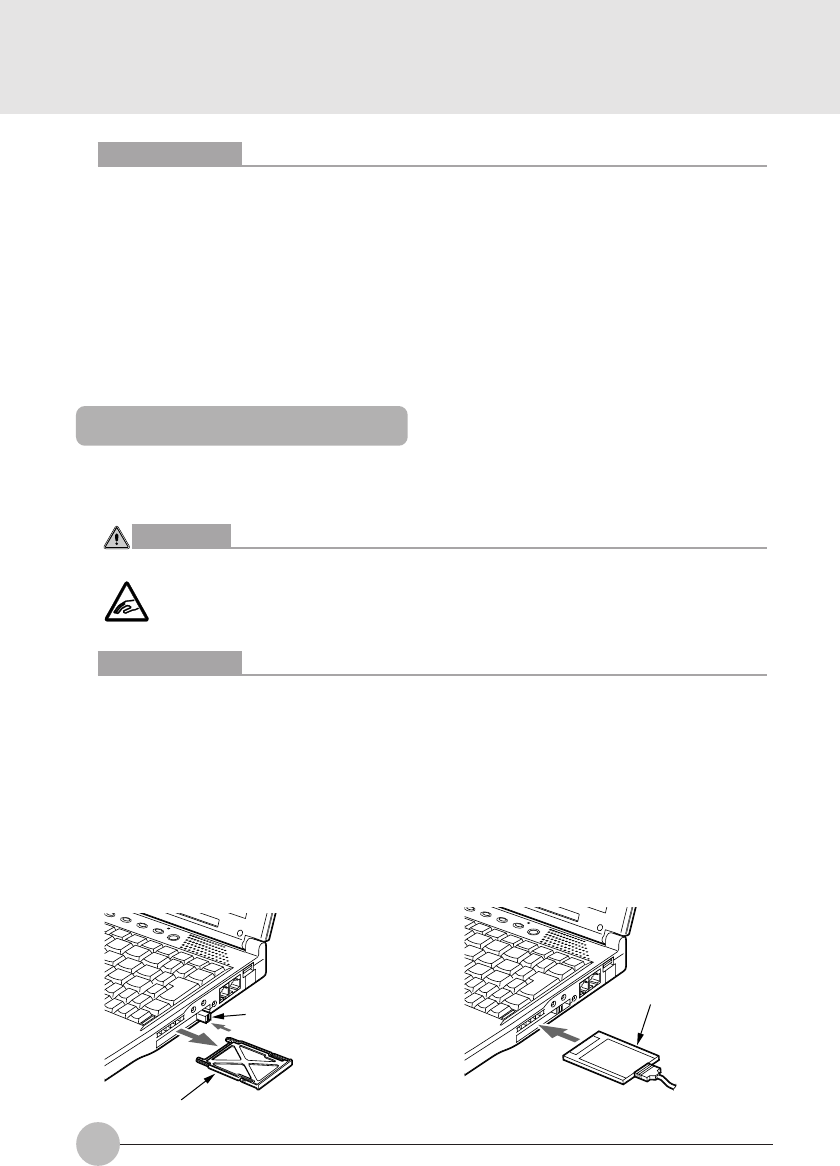
38
Critical Points
The examples of common PC card are as following:
• SCSI card
It is the PC card required connecting a hard disk, an MO (magneto optical disk) drive
and other SCSI-standard devices.
• LAN card
It is the PC card required connecting PCs to share data and a printer.
A certain PC card does not allow using 2 cards simultaneously. Those cards are seen among
LAN card, modem card and other communication cards. Check the document for the PC
card.
This PC unit does not support PC cards that require 12V-power supply.
PC card is a card of the size of a calling card, with modem and other peripheral functions.
Here is the explanation on how to set a PC card.
Setting PC Card
CAUTION
Injury
• Do not insert your fingers in the PC card slot when setting a PC card.
It may cause an injury.
Critical Points
Some PC cards require shutting down regardless of the type of your operating system or
require the installation of a device driver. Consult with the documentation of the PC card.
In the case of Windows NT, the slot number of a PC card displayed in the property dialog for
the PC card is different from that displayed in the status indicator LCD.
1 For Windows NT, switch the PC power off and remove the AC adapter.
2 Remove the dummy card from the PC
card slot.
Raise the PC card removal/lock button and
press it to remove the dummy card.
3 Insert a PC card.
Firmly insert the PC card in the PC card slot,
with the product name label side facing
upward.
Dummy card
PC card removal/
lock button
PC card
Thyme Sec2_34-42 19/10/2000, 20:2238


















