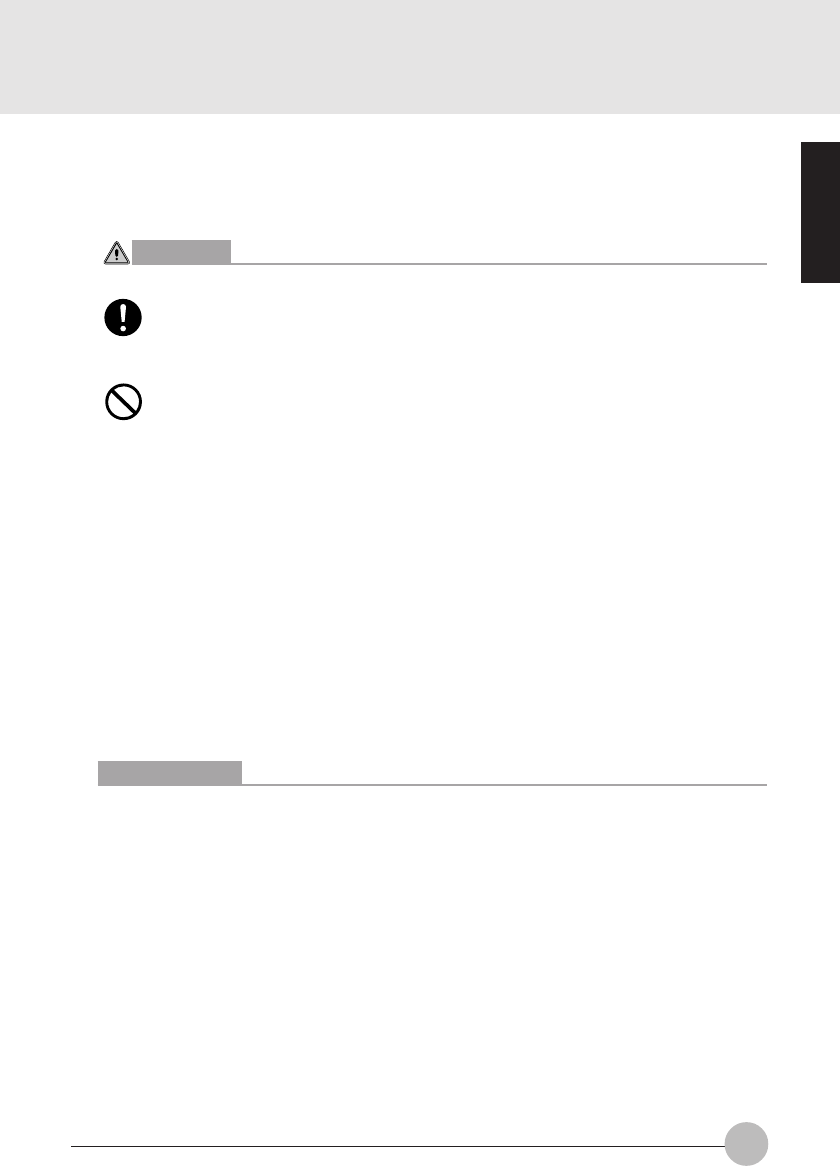
SECTION 1
5
4 Headphone Jack
It is the terminal to connect a headphone available in the market (3.5-mm mini plug type). However,
you cannot use some headphone if its type is not compatible. Please check its connectivity
before purchase.
CAUTION
HEARING LOSS
• Be careful not to use a headphone at excessive volume level, or it might give adverse
effect to your audibility.
HEARING LOSS
• Do not turn on or off the power switch while you are wearing a headphone, or it
might give adverse effect to your audibility.
5 Modular Connector
Some models have a modular connector.
This is the connector to connect the PC unit to telephone line by a modular cable to access
Internet or PC BBS systems.
6 LAN connector
Some models are equipped with LAN connectors.
The LAN connector cannot be used while the PC has a connector box connected. Use the LAN
connector of the connector box.
7 USB Connector (not supported by Windows NT)
You can connect a FDD unit, a printer and other USB standard peripherals to this connector.
8 PC Card Slot
Here insert the PC card you want to use.
Critical Points
The manufacturer inserts a dummy card into the PC card slot before shipping.
Some operating system calls “Slot 1” as “Slot 0”
9 PC Card Eject/Lock Button
Press this button to eject the PC card. It also has a locking function to prevent the inserted PC
card from accidental removing.
! S-Video output terminal (depend on model)
Some models are equipped with S-Video output terminals.
! IEEE 1394 (DV) terminal (depend on model)
Some models are equipped with IEEE 1394 (DV) terminals. Via a DV cable, the terminal is used
to connect the PC and peripheral devices such as a digital video (DV) camera.
Thyme Sec1_01-14 19/10/2000, 20:215


















