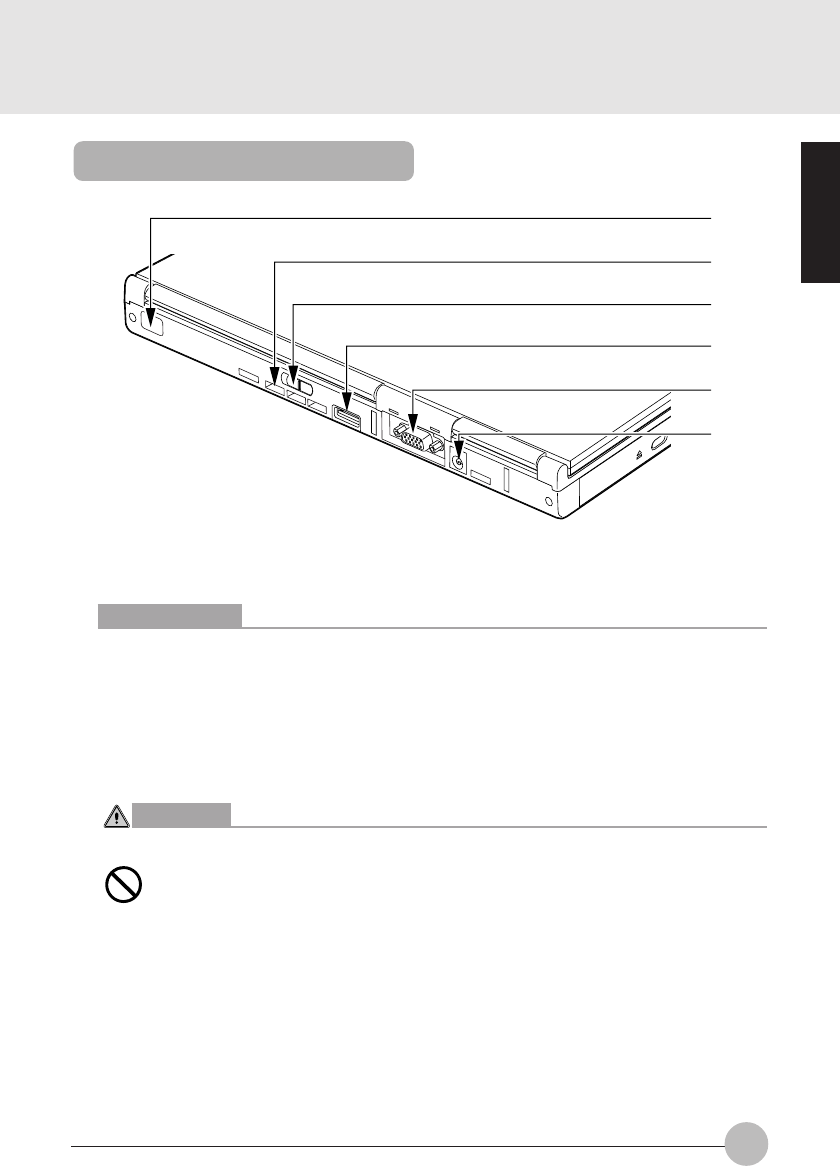
SECTION 1
7
Rear
1
2
3
4
5
6
1 Infrared Communication Port (not supported by Windows NT)
It is the interface to conduct infrared communication.
Critical Points
Do not put an AC adapter or an external display near from the infrared communication port
when you are conducting infrared communication, or it cause malfunction due to noise from
those devices.
2 Air-cooling fan
It is a fan to let out the heat from the inside of the PC unit. It starts rotating when the temperature
of the inside of the PC unit is high.
CAUTION
FAILURE
• Do not cover the holes over the air-cooling fan, or the heat inside the PC unit might
cause the machine failure.
3 MAIN Switch
The main power switch of the PC.
4 USB connector (not supported by Windows NT)
You can connect a FDD unit, a printer and other USB standard peripherals to this connector.
Thyme Sec1_01-14 19/10/2000, 20:217


















