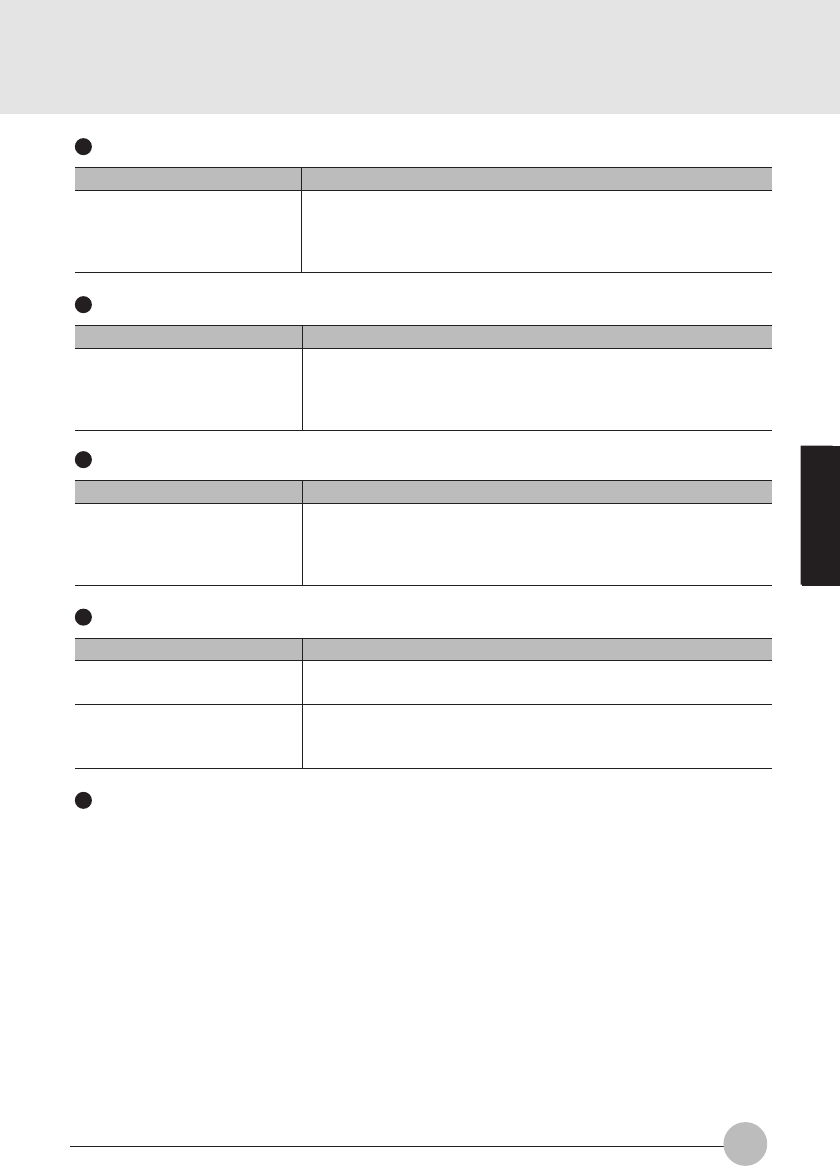
69
SECTION 3
No sound or minimal sound from speaker
Checkpoint
Is the volume control
correctly adjusted?
Cause and Solution
Turn the volume control for the correct volume. If this does not
change the volume, double click the task bar sound indicator and
adjust the volume. Check also whether the sound driver is
installed correctly.
Can not record from Mic or Line In jack
Checkpoint
Is the mic correctly adjusted?
Cause and Solution
Turn the volume control to obtain the correct volume. If the line
jack is connected to the sound source, then check that
connection. If this still does not solve the problem, then double
click the task bar sound indicator and adjust the volume.
LCD panel does not close.
Checkpoint
Is something caught in the
LCD display panel?
Cause and Solution
Forcing the LCD display panel closed can damage it. Check for
something caught in the LCD display panel. Also, a metal object
such as a paper clip can cause a breakdown if it gets caught in
between the keys.
The power management function is not executed.
Checkpoint
Is Power Savings set to off in
the BIOS setup?
Are you executing a program
that rewrites the screen?
Cause and Solution
Reset the BIOS setup.
If you are executing a program that rewrites the screen even
when no key is pressed, for example a clock display or screen
save, the power management function is not executed.
Message displayed on screen
See the message list.
Thyme Sec3_65-70 19/10/2000, 20:2369


















