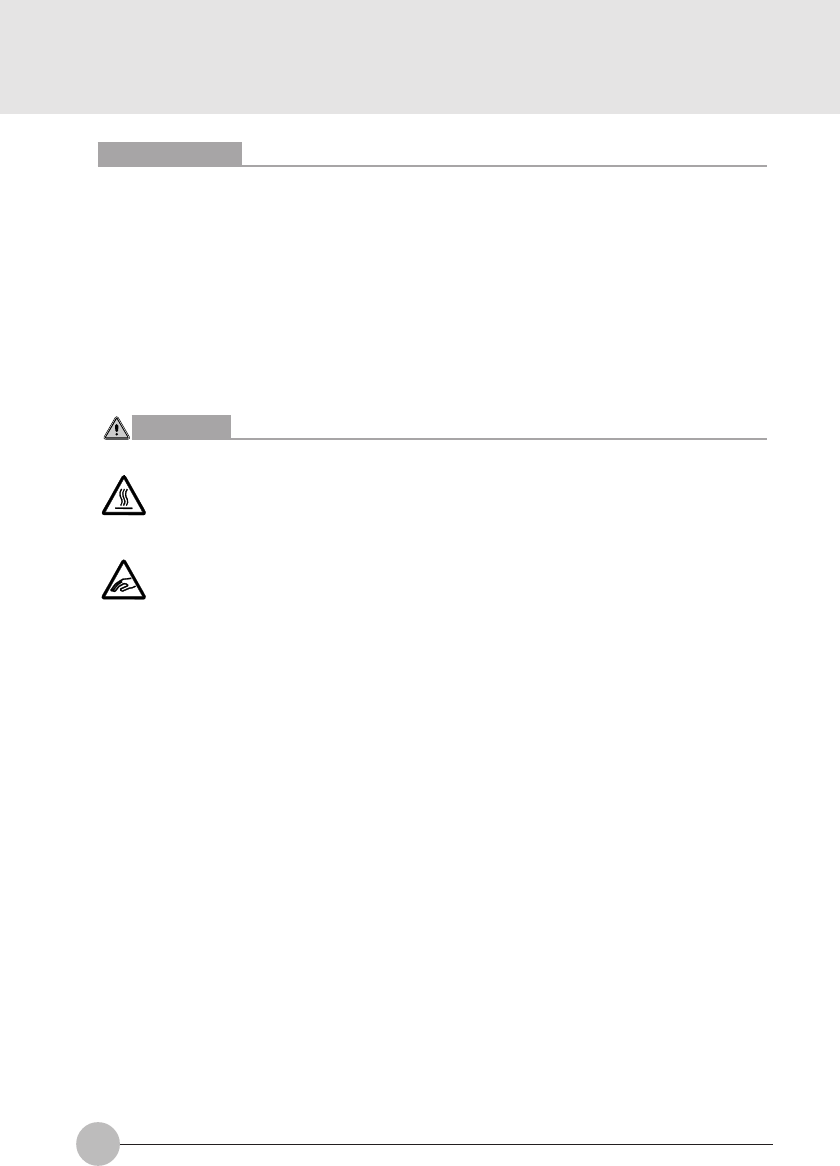
42
Critical Points
For some PC cards, the PC may give you a message “This device cannot be removed”. In
this case, switch the PC power off and go to Step 4 for Windows 2000.
3 Click on “OK”.
4 Remove the PC card.
To remove the PC card, refer to Steps 4 to 6 for Windows 2000.
❒ Windows NT
CAUTION
HIGH TEMPERATURE
• A PC card may be quite hot right after its usage. Wait for a while before removing a
PC card after Step 1, or your fingertip might be burned.
INJURY
• When you remove a PC card, do not insert your finger into the PC card slot, or it
may cut your fingertip.
1 Switch the PC power off and disconnect the AC adapter.
2 Remove the PC card.
To remove the PC card, refer to Steps 4 to 6 for Windows 2000.
Thyme Sec2_34-42 19/10/2000, 20:2242


















