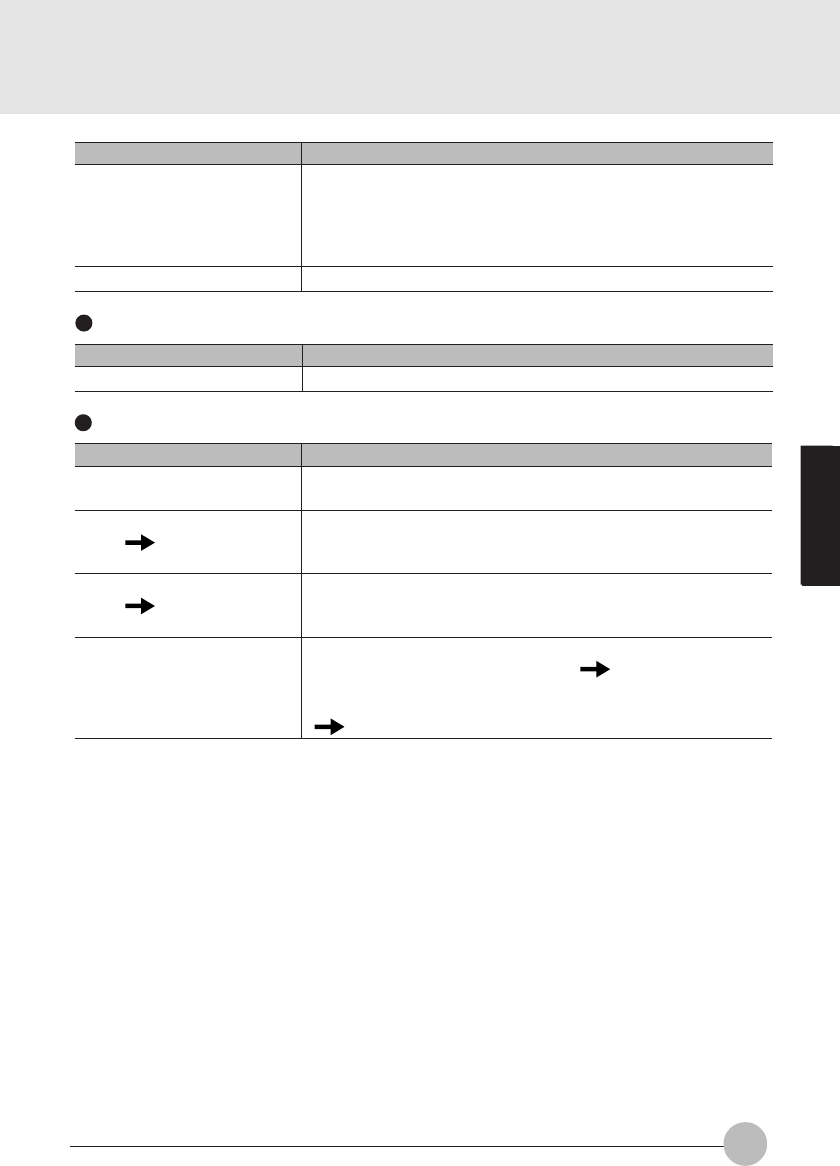
67
SECTION 3
Checkpoint
Have you been pressing any
of the keys?
Is it set to output to the CRT?
Cause and Solution
On this computer, if the power management functions are set
and no key is pressed for a certain period of time, the CPU stops
and the LCD panel backlight goes out. (In this state, pressing
any key lights up the backlight again.) If the computer stops too
frequently, change the BIOS setup settings.
Switch over to the LCD display with the [Fn] + [F10] keys.
LCD panel hard to read
Checkpoint
Is the control adjusted?
Cause and Solution
Adjust the brightness with the brightness and contrast controls.
Battery is not charged
Checkpoint
Is the AC adaptor connected?
Is the battery overheated
(The on the LCD display
flashes.)?
Is the computer too cold
(The on the LCD display
flashes.)?
Was the charging stopped
midway?
Cause and Solution
Check that the AC adaptor is correctly plugged into the power
socket and into the computer.
If the ambient temperature is high and the battery temperature
becomes too high during use, the battery protection function
may be triggered to stop the charging.
If the battery temperature falls too low, the battery protection
function may be triggered to stop the charging.
If you use the computer and disconnect the AC adaptor between
the start of charging and the time the LCD turns off, then
the battery will not become fully charged.
Once you start charging do not remove the AC adaptor until the
LCD turns off.
Thyme Sec3_65-70 19/10/2000, 20:2367


















