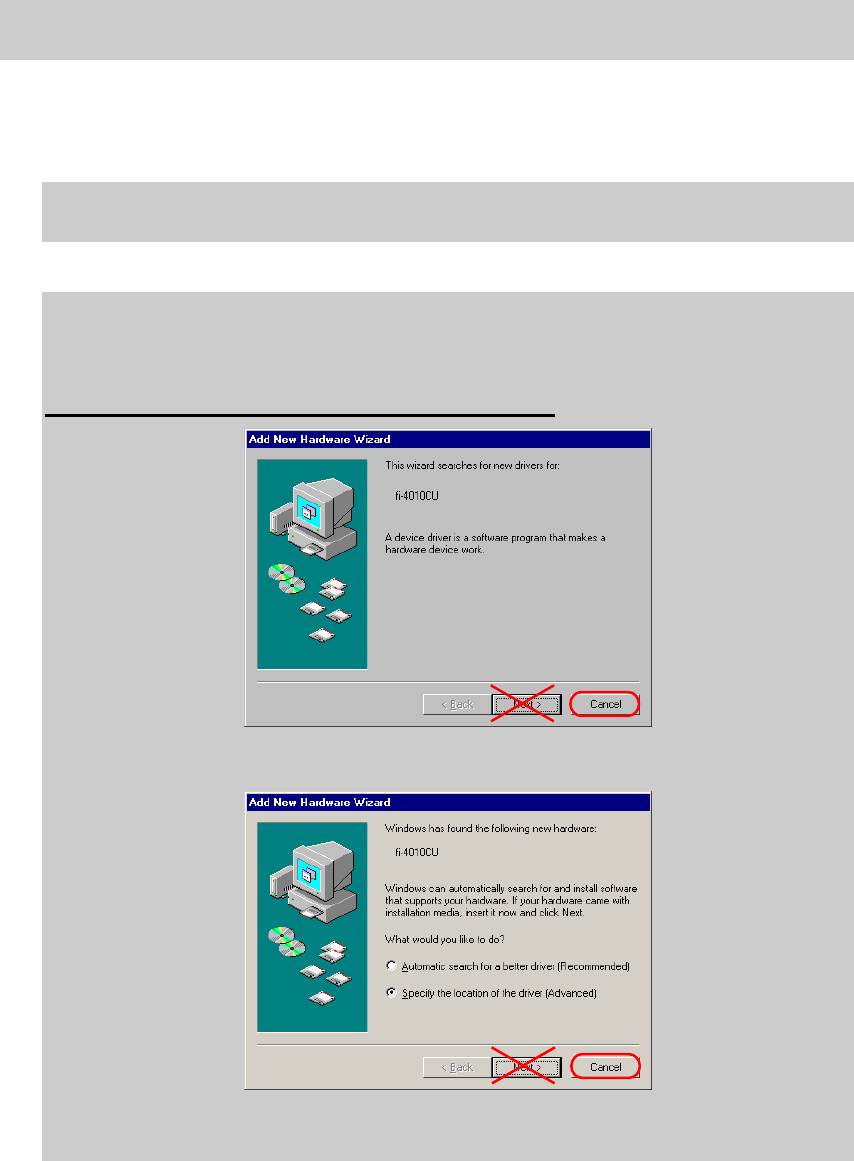
7
3.2 Installing the Scanner Driver
The Windows
®
XP screen samples are shown below. The screen and operations will differ
slightly depending on the OS that is being used.
1. Turn on the scanner.
2. Turn on your PC and Log on to Windows
®
.
When using Windows
®
2000, Windows
®
XP or Windows Server
TM
2003, log on as an
administrator.
The scanner may be detected automatically, and the "Found New Hardware Wizard" (or
“Add New Hardware Wizard”) window is displayed.
In this case, click [Cancel] button to close this Wizard window.
(* Depending on the OS, the window displayed differ.)
In case of Windows
®
98
In case of Windows
®
Me


















