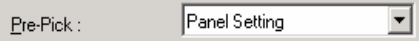
39
Check length
The length of the transmitted document is checked by the sensor in the device.
A multifeed is detected by detecting changes in the length when more than one
document is sent.
Check thickness and length
The thickness and length of the transmitted document are checked.
Check overlapping
The overlapping of the transmitted document is checked by the sensor in the device.
A multifeed is detected by overlapping when more than one document is sent.
Check overlapping and length
The overlapping and length of the transmitted document are checked.
For example, the detection accuracy can be improved by using [Check thickness] or [Check
overlapping] for continuous scanning of forms that have different lengths and [Check
length] for scanning of forms that have different thicknesses.
Depending on scanner model, the selectable items are different. Refer to “Relevant Image
Scanner Specification” of Appendix.
♦ Pre-Pick
It specifies whether a document is picked and carried in front of the scanning position
before starting scanning operation at the ADF scanning.
Disable
Pre-Pick is not performed.
A document is picked and carried in front of the scanning position, after starting
scanning operation.
Enable
Pre-Pick is performed.
A document is picked and carried in front of the scanning position, before starting
scanning operation.
Panel setting
The setting of device is followed.
* When selecting “Enable,” you can scan faster than when selecting “Disable,” because of
Pre-Pick process.
When selecting “Enable,” if you cancel during the ADF scanning, a document remains in
the scanner in the Pre-Pick status.


















