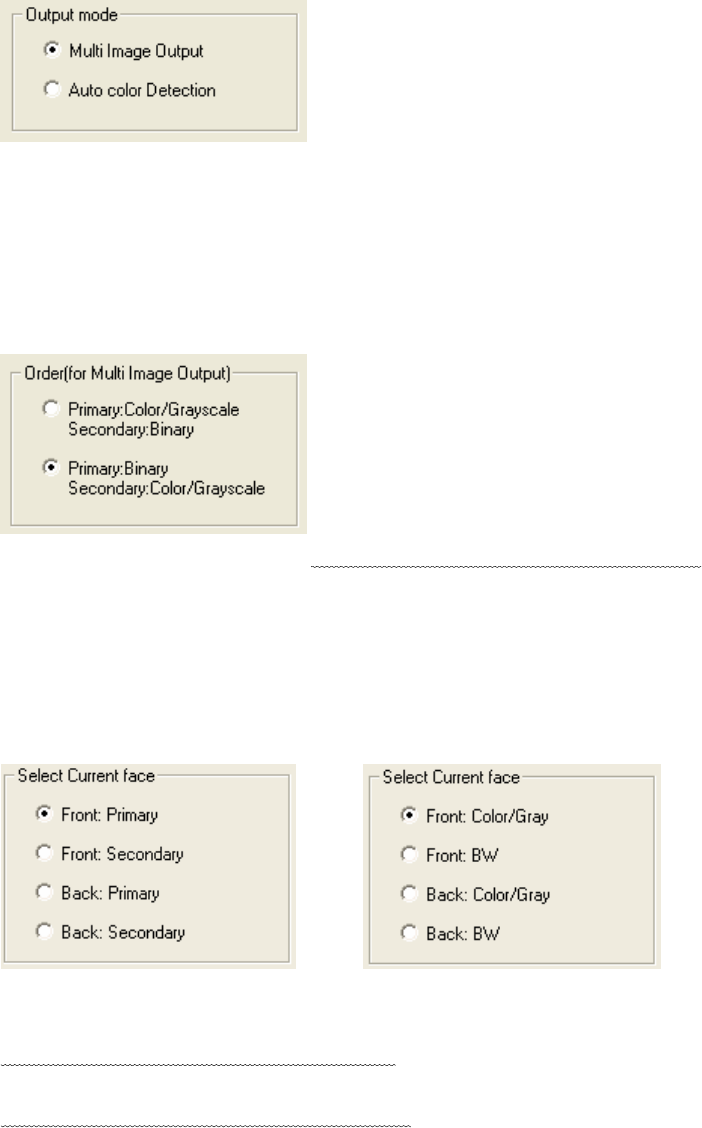
20
- Output mode
Multi Image Output
One scan outputs both a Color/Grayscale and a Binary B/W image.
Auto color Detection
Outputs either a Color/Grayscale or a Binary B/W image depending on whether the
document is color or black and white.
- Order (for Multi Image Output)
Specify the output order of images when scanning in Multi Image Output mode
.
Primary: Color/Grayscale Secondary: Binary
Output images in the order of “Color/Grayscale image” “Binary B/W image”.
Primary: Binary Secondary: Color/Grayscale
Output images in the order of “Binary B/W image” “Color/Grayscale image”.
- Select Current Side
When “Multi Image Output” is selected When “Auto color Detection” is selected
Select a side and then set the scanning options for it on the main dialog box accordingly.
When scanning in Multi Image Output mode
, set the scanning options for primary and
secondary as specified in the “Order” section.
When scanning in Auto color Detection mode
, pre-set the scanning options for
color/grayscale or black and white if detected.
You can use different "Rotation" settings for Multi Image Output and Auto Color
Detection ("Multi Image" setting).


















