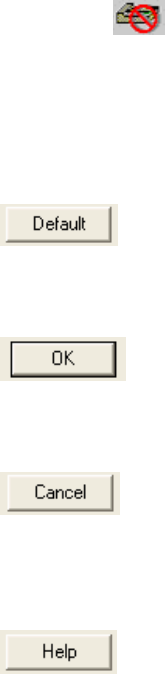
57
4.8 Setting Advance Options
The "advance dialog" is used to set items related to image processing. The settings apply to
device-specific functions and items that differ according to whether the scanner used supports
them.
The advance option specification is divided into "Color Variance", "Image Processing", and
"Auto Binary".
The supported options depend on the scanner. See "Relevant Image Scanner Specification" in
the Appendix. (
is displayed for options that cannot be used.)
The option dialog for this driver is explained below.
The commonly used buttons are explained first.
♦ [Default]
Returns the setting to the initial value.
♦ [OK]
Makes the new setting valid and closes the “Advance” dialog box.
♦ [Cancel]
Makes the new setting invalid, returns the setting to the previous value, and terminates
processing.
♦ [Help]
Displays online help.


















