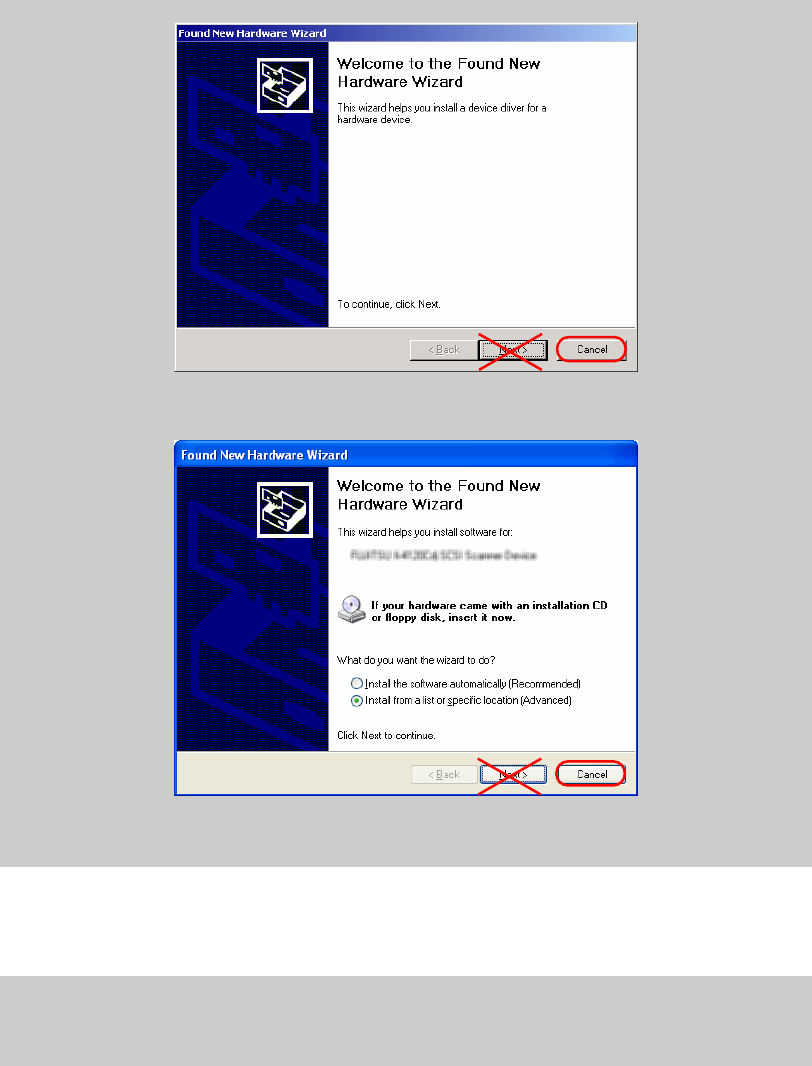
8
In case of Windows
®
2000
In case of Windows
®
XP, Windows Server
TM
2003
3. Insert the Setup CD-ROM into the CD-ROM drive.
<SETUP DISK START UP SCREEN> is displayed.
This Dialog is not displayed automatically when "Auto play" setting of your PC is off.
In this case, please run “Install.exe” in this CD-ROM directly using “Explore” or “My
computer”.


















