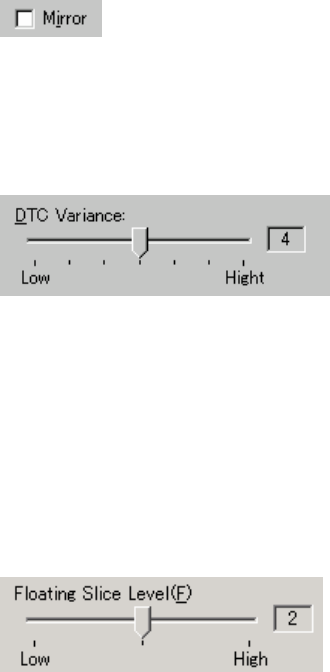
63
Emphasis
This option outputs an image with the edge emphasized.
"Emphasis High", "Emphasis Mid", or "Emphasis Low" can be selected.
If "Emphasis High" is selected, the image becomes sharper. If "Emphasis Low" is
selected, the image appears less distinct.
♦ Mirror
This option specifies whether to flip the scanned image over the scanning axis.
If this option is selected, a mirror image of the original image is obtained.
♦ Variance (DTC Variance)
This option specifies the value for adjusting the dynamic threshold of an image based on
the brightness of the image.
A value is specified using the slider. The smaller the value, the lower the variance becomes.
The higher the value, the higher the variance becomes. To specify the value, drag the tab of
the slider to the desired setting position. The current setting is displayed on the right. This
option is mainly used for optical character recognition (OCR). It enables dark and bright
images in a document to be scanned effectively.
♦ Floating Slice Level (SDTC)
Specifies the level of the binary processing done by the floating slice.
Set the level to higher when scanning documents with dark colored background.
* This is displayed only when the SDTC mode (Floating Slice) is specified.


















