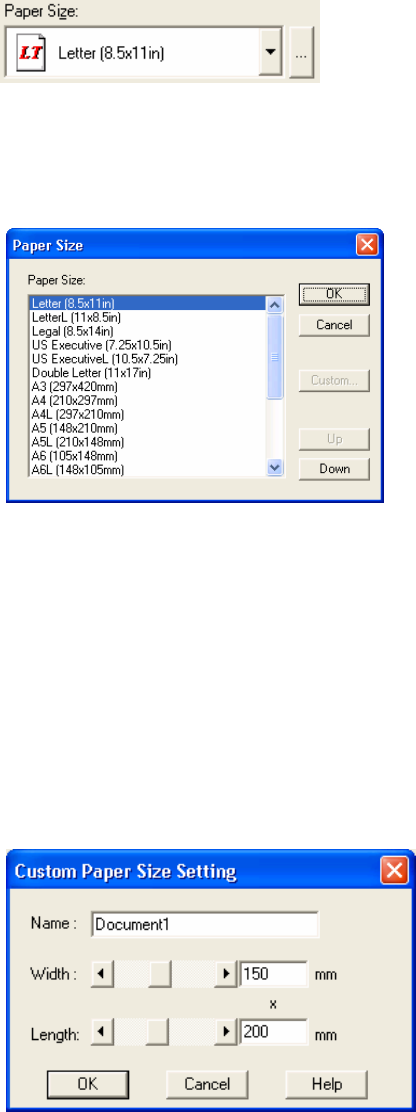
22
♦ Paper Size
Specifies a document size for scanning.
Select a standard size or [Custom] size (can be registered up to three) from the list.
Window for customizing the paper size will appear when you click on […] button besides
the list. On this window, you can change the order of the paper size in the list.
[Custom] button : Used for configuration of a custom size.
[Up] button : Used for shifting the order of the selected document size upward.
[Down] button : Used for shifting the order of the selected document size downward.
You can register up to three sizes as the customized document sizes.
[Custom Paper Size Setting] window will appear when you click the [Custom] button.
Enter the size of the document to be scanned. (When entering the size, specify the paper
size by width x length to the scanning direction.)
Some paper sizes may not be accepted by your device. Refer to "Relevant Image Scanner
Specification" in Appendix.
Name :
Enter the name of the customized setting to be displayed in the list.
Width, Length
:
To specify a custom paper size, use the scroll bar or enter the paper
size directly. The unit specified in [Option]-[Generic]-[Unit/Scaling]
will be applied to the unit in this window.
♦ Scanning Area


















