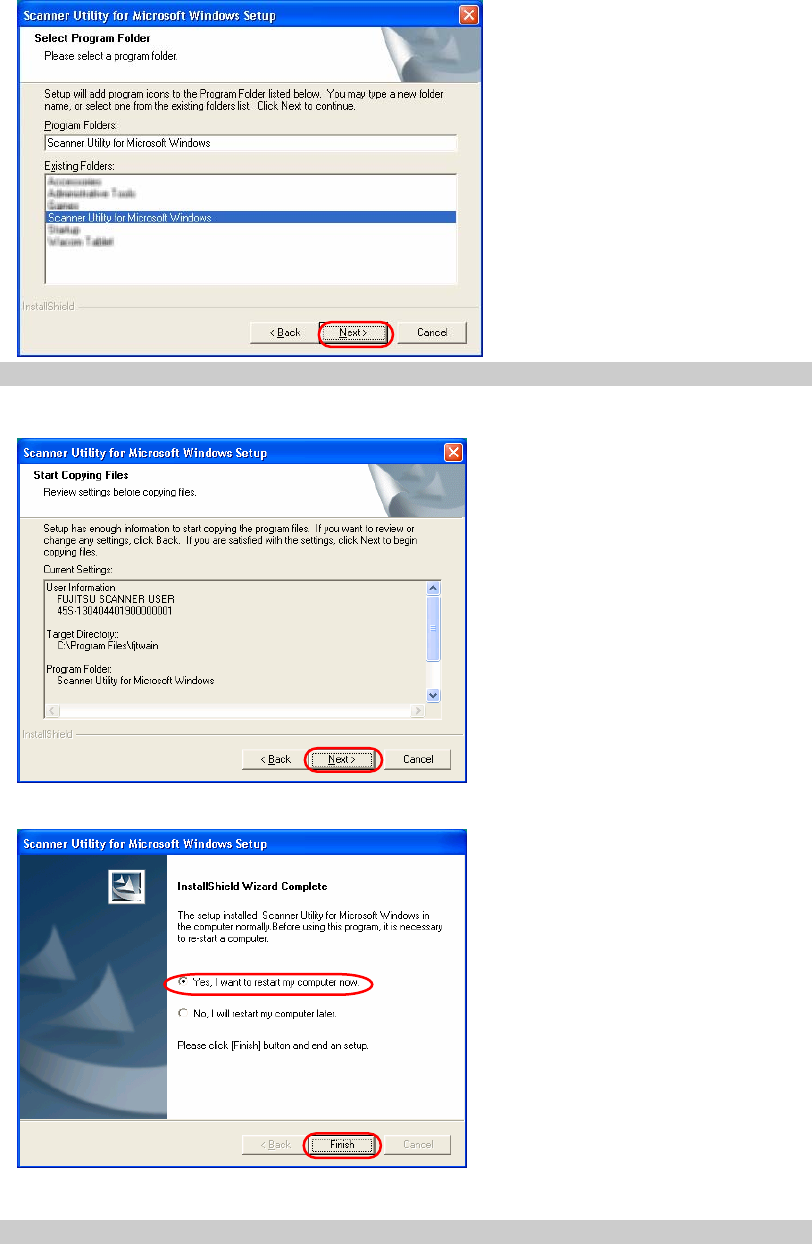
12
12. Confirm Program Folder, and then click [Next >] button.
Usually, it is not necessary to change the Program Folder’s name.
13. Click [Next >] button, and copying files is started.
14. Select “Yes, I want to restart my computer now”, and then click [Finish] button.
15. After the restart, the scanner is detected.
Depending on the OS, the following operations may be required.


















