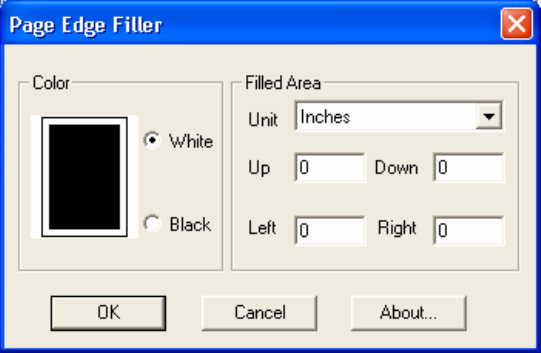
53
♦ Page Edge Filler
Eliminates the blemish around the paper edges by covering the area in (Black or White)
color.
Color
Select a color to paint over the image frame.
Can select "White" or "Black".
Please specify either white or black to match the background color of the document.
Filled Area
• [Unit]
Select a unit from “Inches”, “Millimeters”, and “Pixels”
• [Up], [Down], [Left], [Right]
Specify the paint area from each side of the scanned image in numbers.
[Up] : Input width from the top edge of the image.
[Down] : Input width from the bottom edge of the image.
[Left] : Input width from the left edge of the image.
[Right] : Input width from the right edge of the image.
Each value should be set in the following ranges.
0 < [Up] + [Down] < [Image Length]
0 < [Left] + [Right] < [Image Width]
If any values are out of these ranges, this function may not work.


















