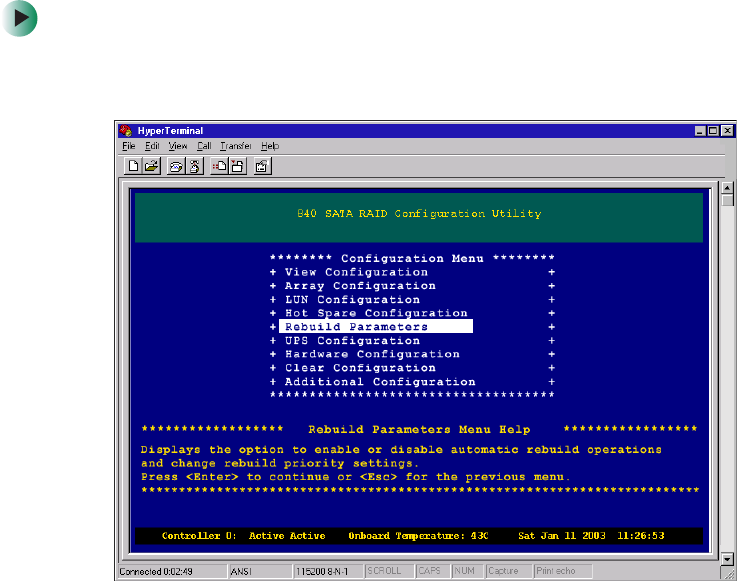
112
Chapter 6: Advanced Configuration and Management
www.gateway.com
Setting rebuild parameters
The Rebuild Parameters menu option lets you enable or disable automatic rebuild
operations, set the rebuild priority, and configure the controller for the auto hot spare
feature.
Enabling/disabling auto rebuild
Whenever a hot spare is created, whether it is a global or dedicated spare (for the
specific array), the automatic rebuild feature is enabled. However, there may be
occasions where it is necessary to manually enable or disable this option.
When enabled, auto regeneration will begin the rebuild cycle when a fault tolerant
array is configured, a hot spare drive is available, and a drive fault occurs.
To enable or disable auto rebuild:
1 From the Main Menu select Configuration Menu, then press ENTER. The
Configuration Menu opens.


















