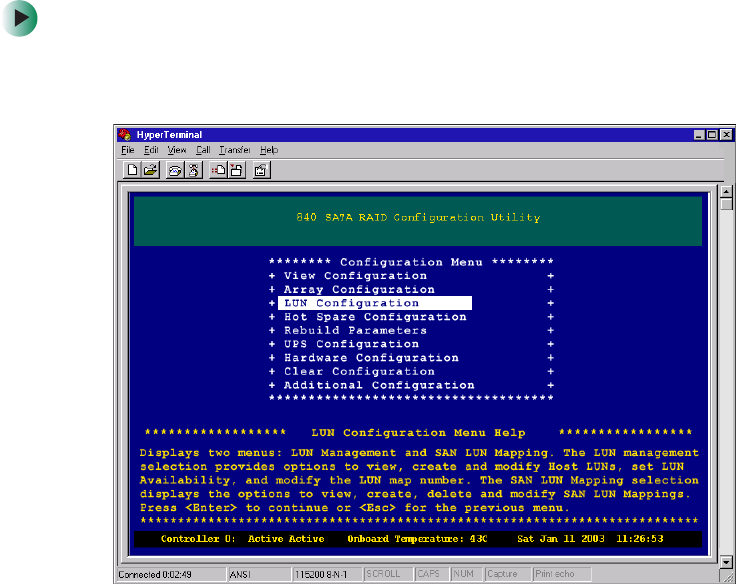
68
Chapter 4: Logical Drives
www.gateway.com
Viewing unassigned free space
Prior to creating a logical drive, you may want to review the available unassigned
free space. This will help you to identify the unused regions or segments for use during
the creation of your logical drives. Normally with a first time configuration this is
not necessary, since all of the space is unassigned.
To view unassigned free space:
1 From the Main Menu, select Configuration Menu, then press ENTER. The
Configuration Menu opens.


















