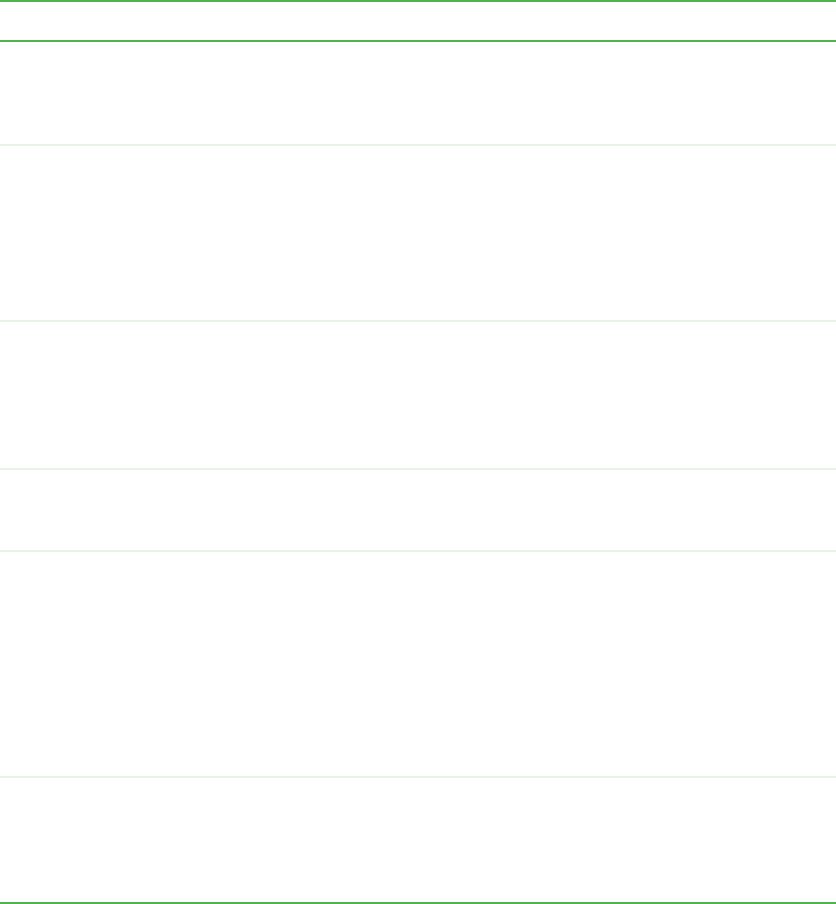
192
Chapter 9: Event Logs
www.gateway.com
Enclosure events
These events are related to the SES monitored enclosure components.
SES Event Messages Description Cause Action
Encl.
yy
Power supply
zz
OK WWN:
xx xx xx xx xx xx
xx xx
The controller has detected
that the indicated power
supply is functioning
correctly.
Normal condition
reported.
No action
necessary.
Encl.
yy
Power supply
zz
Critical WWN:
xx xx xx xx
xx xx xx xx
The controller has detected
that the indicated power
supply is not functioning.
The specific power
supply has failed.
The specific power
supply is powered
off.
Replace the power
supply.
Make sure that the
specific power
supply On/Off
button is in the On
position ( l ).
Encl.
yy
Power supply
zz
Not Present
WWN:
xx xx xx xx xx xx xx
xx
The controller has detected
that the indicated power
supply is not present.
The power supply
was removed.
Re-insert the
power supply,
connect the power
cord, and power
on the power
supply.
Encl.
yy
Fan
zz
OK
WWN:
xx xx xx xx xx xx xx
xx
The controller has detected
that the indicated fan is
functioning correctly.
Normal condition
reported.
No action
necessary.
Encl.
yy
Fan
zz
Critical
WWN:
xx xx xx xx xx xx xx
xx
The controller has detected
that the indicated fan is not
functioning.
A specific fan
failure.
Total fan failure.
Cooling fan
module was
removed.
Replace the
cooling fan
module.
Replace the
cooling fan
module.
Re-inset the
cooling fan
module.
Encl.
yy
Temp.
zz
<
aa
>C
OK WWN:
xx xx xx xx xx xx
xx xx
The controller has detected
that the indicated
temperature sensor is within
limits.
Temperature
sensors are
reporting normal
temperatures in
the enclosure.
No action
required.


















