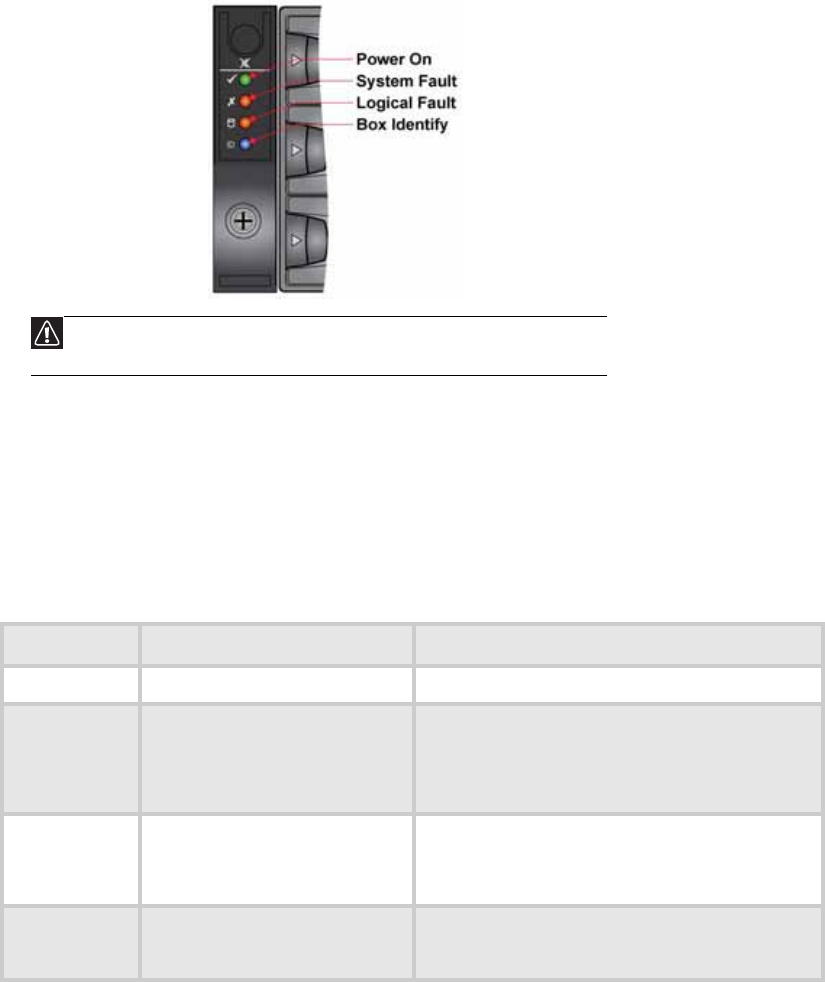
CHAPTER 1: Introduction
4
Operator’s panel
The enclosure’s front panel has an integrated operator’s (Ops) panel with four LEDs. The Ops panel
provides you with a high level indication of the operation of the enclosure. See “Ops panel LEDs”
on page 8 for details of the LED status conditions.
Enclosure replacement should only be performed by trained personnel.
Alarms
Visible alarms
The functional modules have associated status LEDs. The Ops panel shows a consolidated status
for all modules. LEDs show constant green or blue to indicate good or positive status. Constant
or flashing orange LEDs indicate the presence of a fault within that module.
See “Ops panel LEDs” on page 8 for a description of the Ops panel LED states.
Caution
The Ops panel is an integral part of the enclosure assembly and cannot be replaced
separately. To replace the Ops panel, you must replace the entire enclosure.
LED State Description
Power On Constant green Good or positive status
System Fault Constant orange: fault present Indicates a problem with a power supply, cooling, or
controller module. For more information, see the
tables in “Power supply module LEDs” on page 13,
“Cooling Module LED” on page 13, and “Controller
module LEDs” on page 15.
Logical Fault Constant orange: fault present Indicates failure of a drive module. The failing module
is indicated by the Fault LED. For more information,
see the table in “Drive carrier module faults” on
page 16.
Box Identity Constant blue: enclosure identity You can light this LED through the management
interfaces to indicate which enclosure requires
service actions.


















