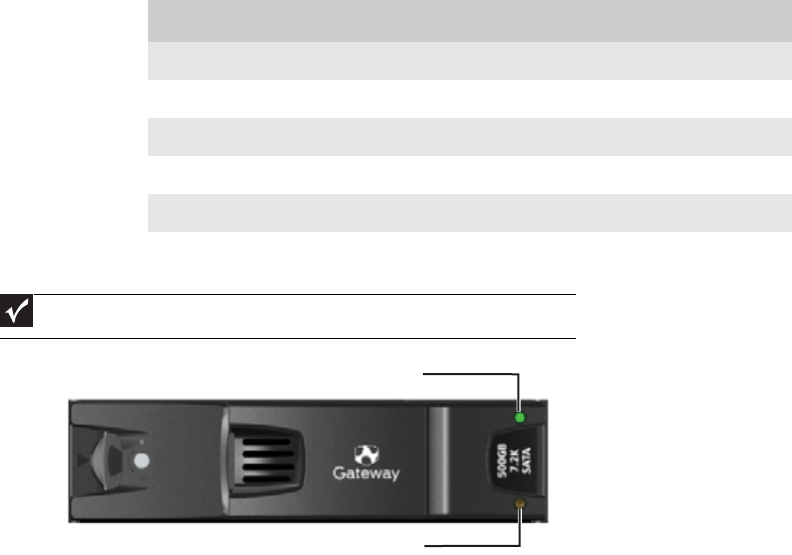
CHAPTER 4: Troubleshooting
16
Audible alarm mute
When the audible alarm sounds, you can mute it by pressing the alarm mute button, located on
the enclosure’s front panel. Automatic muting takes place after two minutes if you do not press
the alarm mute button.
When the alarm is muted, it continues to sound with short intermittent beeps to indicate that a
problem still exists. The alarm turns off when all problems are cleared. (See “Thermal warnings”
on page 18).
LED test mode
You can also use the alarm mute button to activate the self- test feature for the LEDs on the Ops
panel. The test is activated when you press the mute button while no faults are present. While the
test is running, all LEDs flash.
Drive carrier module faults
Use the green LED and orange LED mounted on the front of each drive carrier module to monitor
disk drive status. The LEDs indicate the following:
Auto start failure
Unless otherwise selected at installation, all drives in the enclosure should automatically start after
you turn on the enclosure. If this does not occur, there is a power problem (an alarm and power
fault indication would normally be active).
State Green Orange
No drive installed Off Off
Drive power ON On Off
Drive activity On/Blink off Off
Drive impacted On Blink
Drive fault On On
Power control circuit failure Off On
Important
The LED may be off for a length of time during power up.
Green (activity) LED
Orange (fault) LED


















