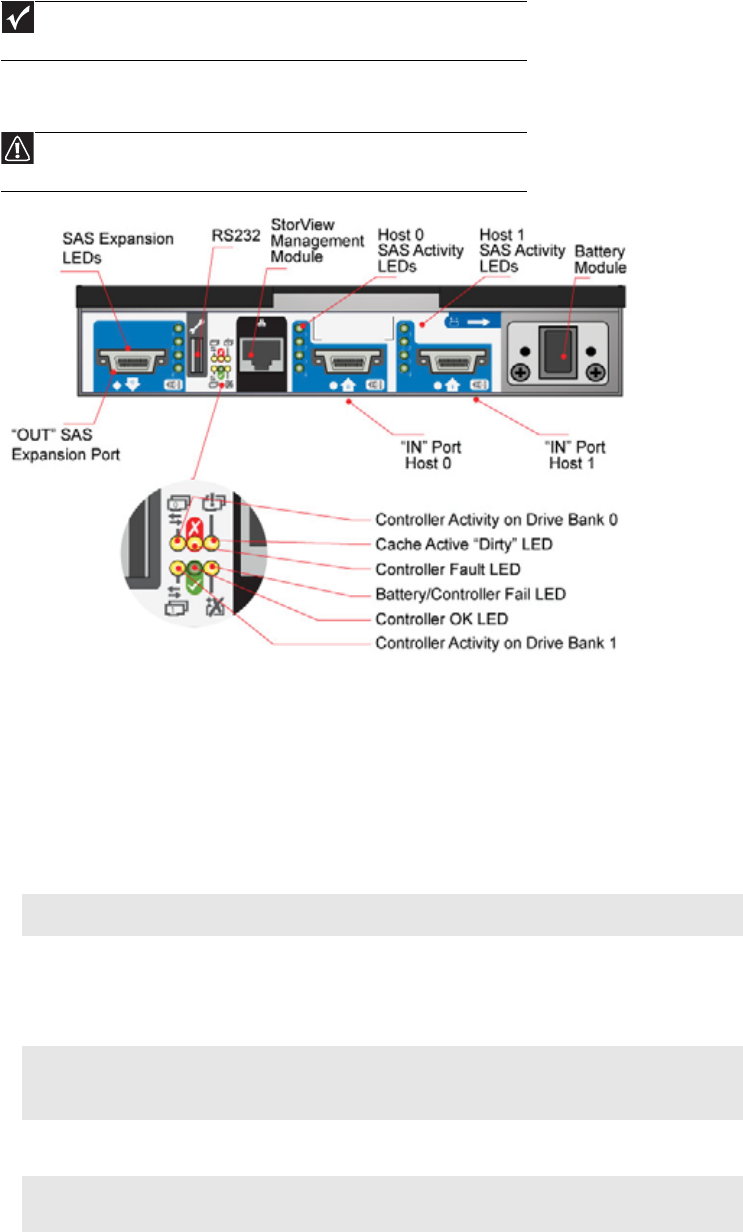
www.gateway.com
9
• An RJ45 10/100BaseT Ethernet port lets you connect the controller to a network to enable
out-of-band management and monitoring using the embedded StorView GUI software.
• There is also an RS232 socket which provides an alternative user interface to the RJ45
connector.
The recommended configurations are shown in “Ethernet connection” on page 24 and “Enclosure
cabling - multiple enclosures” on page 25.
StorView
Management software
The StorView Storage Management software which is embedded in the controller module is a
full-featured, graphical, HTML-based software suite designed to configure, manage, and monitor
the controller module storage solution. The module is configured with a base IP address to let you
connect to it. See “StorView Storage Management software” on page 29 or the Gateway E-842R
StorView Storage Management Software User Guide for further information.
Important
Only shielded, Cat 5 (or better) cables should be used for connection to the
Ehternet port for EMC performance.
Caution
Although the RS232 port is similar in appearance to a USB port, it requires a
special cable and you should not attach a USB cable to it.
LED functions LED state Definition
Battery fault Orange When lit, this LED indicates that the backup
battery unit is missing, has low voltage, has
experienced a time-out on charge indicating a
faulty battery, or has experienced a fault in the
charging circuitry.
Cache active Orange When lit, this LED indicates that the RAID
controller cache has data saved in memory but
not written to the disk array.
Controller activity on drive
bank 0
Orange When lit, this LED indicates activity on the Bank
0 disk drives.
Controller activity on drive
bank 1
Orange When lit, this LED indicates activity on the Bank
1 disk drives.


















