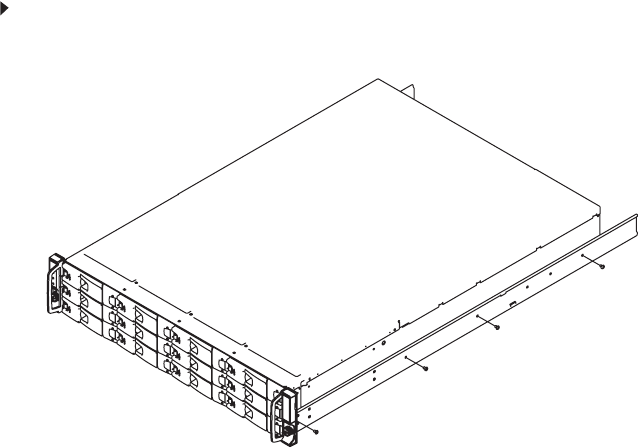
www.gateway.com
19
Rack installation prerequisites
The enclosure is designed for installation into an industry standard, 19-inch cabinet, capable of
holding the unit.
• A minimum depth of 28 inches (700 mm) from the front flange to the back metalwork
(excludes back cabling).
• Up to 70.5 lbs (32 kg) per enclosure, depending on configuration.
• A minimum gap of 1 inch (25 mm) of clearance between the rack cover and the front of the
drawer, and 2 inches (50 mm) of rear clearance between the back of the drawer and the
back of the rack is recommended, in order to maintain the correct airflow around the
enclosure.
• The rack should have a maximum back pressure of 5 pascals (0.5 mm water gauge).
Rack mounting rail kit
A set of mounting rails is available for use in 19-inch rack cabinets. These rails have been designed
and tested to handle the maximum enclosure weight and to ensure that multiple enclosures may
be installed without loss of space within the rack. Use of other mounting hardware may cause
some loss of rack space.
The rack mounting rail kit also incorporates a rear hold down mechanism to ensure shock and
vibration immunity.
Contact Gateway Customer Care to make sure that suitable mount rails are available for the rack
you are using.
Rack installation procedure
See the detail drawings supplied with the rack mounting rail kit for additional information.
Installation procedure
To install the rack mounting rail kit:
1 Attach left and right chassis slides to the enclosure sides using 8 M3x4 button head screws.


















