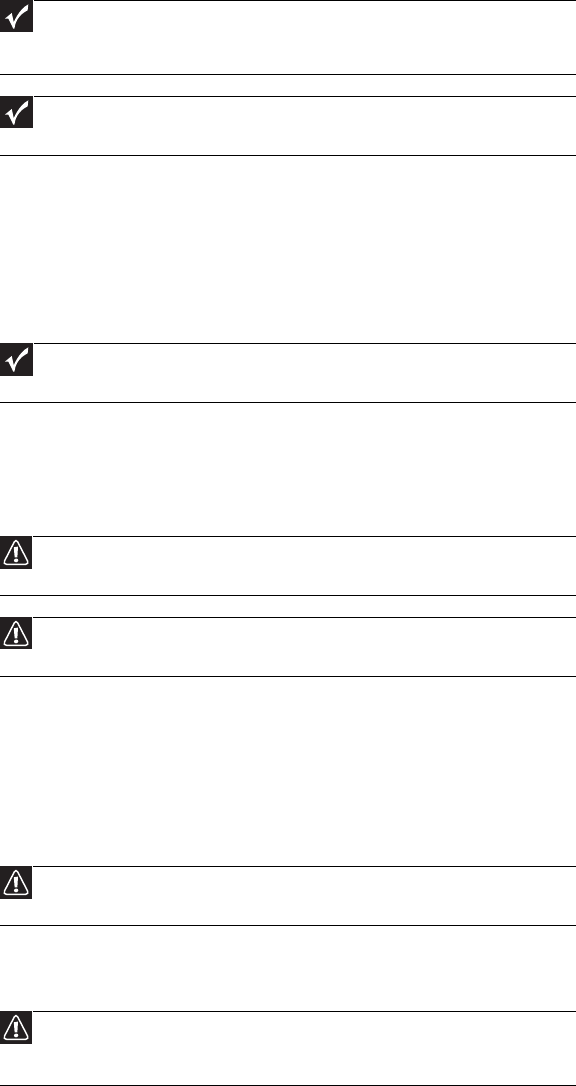
www.gateway.com
19
Continuous operation during replacement
Depending on how your Gateway E-842R enclosure is set up, you can normally replace a failed
disk unit without interrupting the use of the system.
In addition, each enclosure contains two power supply modules, either of which can maintain
power and cooling to the subsystem while the other is replaced.
Ops panel
Replacing a module
See “Getting Started” on page 15 for information on the initial installation of the plug-in modules
in your Gateway E-842R enclosure.
Power supply modules
AC Power supply module
Removing a power supply module
You can continue working while replacing the faulty module because there should always be two
power supply modules in place.
Important
The power supply module replacement time must be as short as possible because
the Gateway E-842R enclosure is designed to operate with two power supply modules
installed.
Important
The fans within the cooling module are not user replaceable. In the event of a cooling
fan failure, the complete cooling module must be replaced.
Important
The Ops panel is an integral part of the enclosure assembly and can only be replaced
with a replacement enclosure. The enclosure should only be replaced by trained personnel.
Caution
When replacing a module, never leave an empty space in the rear of the enclosure.
Obtain a replacement before removing the problem module.
Caution
Observe all conventional ESD precautions when handling modules and components.
Avoid contact with such things as backplane components and module connectors.
Caution
The Gateway E-842R enclosure must only be operated with two power supply
modules installed.
Caution
Do not remove the faulty power supply module unless you have a replacement unit
of the correct type ready for insertion. The system must not be operated without both power
supply modules in place.


















