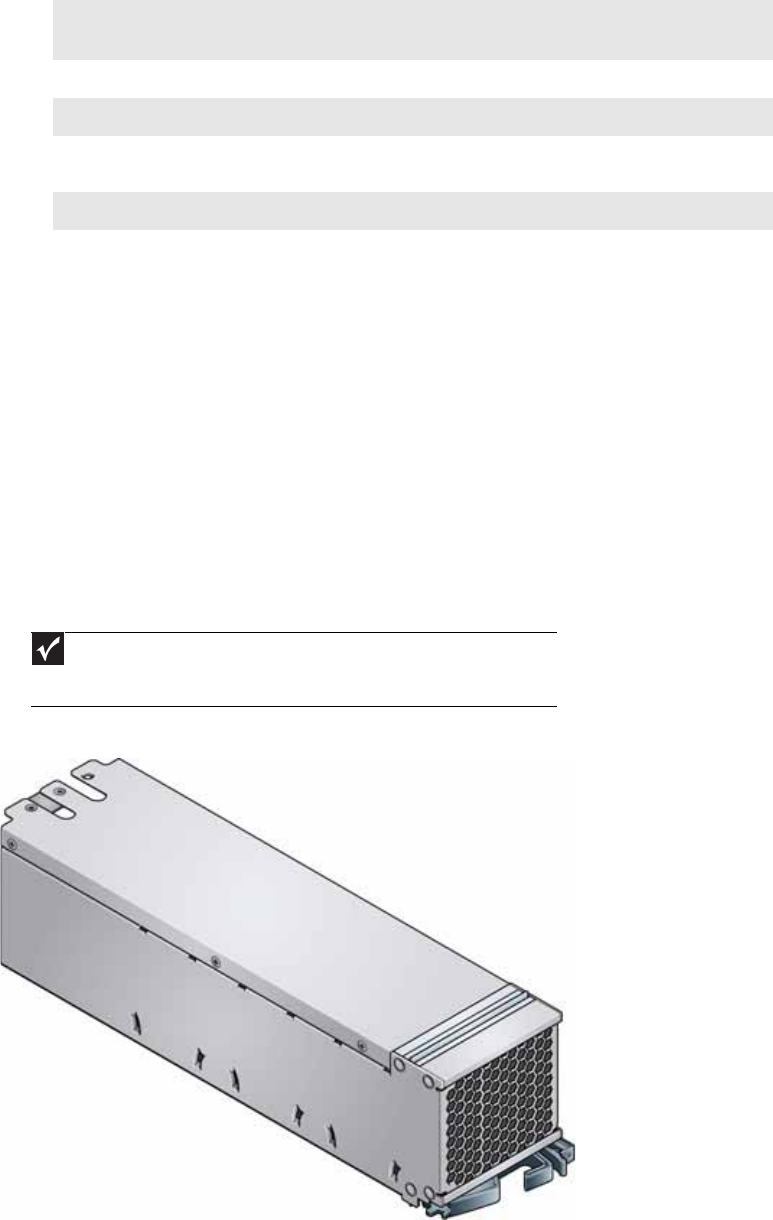
CHAPTER 1: Introduction
6
Two LEDs mounted on the rear panel of the power supply module indicate the status of the module:
Multiple power supply modules
In order to maintain the appropriate airflow, you must always operate the Gateway E-842R with
two power supply modules installed. The two power supply modules operate together so if one
fails, the other maintains the power supply and cooling while you replace the faulty module.
Module replacement should only take a few minutes to perform but must be completed within
10 minutes from removal of the failed module.
Cooling module
The cooling module provides system cooling, thermal monitoring, and control functions.
System airflow is from the front to the back of the enclosure:
• Cooling air passes over drives and through the midplane to a central air passage.
• The cooling module pulls air from the air passage and from the controller modules.
• The power supply modules pull cooling air from the air passage at the back of the enclosure.
Power On & OK
(Green)
Module Fault
(Orange)
Status
Off Off No AC power (either power supply module)
Off On No AC power (this power supply module only)
Power supply module fault (over temperature, over
voltage, over current, or power supply module fan fail)
On Off AC present, power supply module on and OK
On On Power supply module fan fault
Important
The system must be operated with a low pressure rear exhaust installation
(back pressure created by rack doors and obstacles not to exceed 5 pascals (0.5 mm
water gauge)).


















