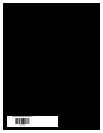69
Index
A
accessories
safety precautions
68
alarm mute button 44
anti-static wrist or ankle strap 18
anti-tamper lock 12, 27, 54
Audible Alarm 43, 44, 45, 46
audible alarm 5, 43, 45, 46
auto start failure 44
B
backplane 2, 3, 18, 47, 54
bay 16
C
CD
External Storage 18, 19
chassis 3
controller module 52
D
disc 37
disk drive 3, 17
disk drive LEDs 37
drive bay 16
drive carrier 56
drive carrier handles 12
drive carrier module 3, 12, 17, 37,
44, 54, 55
Drive Location Rules 26
dummy carrier module 13, 55
E
enclosure 2, 8, 13, 46
enclosure bay numbering
convention
17
enclosure system
interface/operators
panel
4
ESD 18, 47
ESD precautions 54
ESI processor 45
Ethernet Connection 24
External Storage CD 18, 19
F
fan failure 45
G
grounding system checks 28
H
HBA 18
help
telephone support 56
Host Bus Adaptors (HBAs) 23
I
IEC 320 connector 28
L
LED 4, 6, 40, 41, 43, 44, 45, 46
O
operator’s (Ops) panel 2, 4, 28, 42,
47
Ops panel LEDs 36, 42
P
plug-in module 2, 3, 16
Power Distribution Unit 18
power on 36
power supply cord 28, 48
power supply module 46
power supply module LEDs 36, 41
power supply module voltage
operating ranges
5
power supply/cooling 3, 6, 16, 28,
40, 46, 47, 49
R
rack mounting 3
rack mounting rail kit 19, 20
RAID controller module 45, 51
replacing a module 47
RJ45 10/100/BaseT Ethernet port
9, 24
RS232 socket 9
S
safety
general precautions 68
SAS patch cables 25
SES 18
setting up
safety precautions 68
SFP port 8
Small Form Factor Pluggable (SFP)
modules
8
starting drives 37
StorView ® Storage Management
software
9
T
telephone support 56
troubleshooting
telephone support 56
U
Unpacking the Enclosure System
18
UPS 18